This software prevents accidental closure of Telnet or Excel by disabling their close and minimize buttons, ensuring a proper logout or save command is issued. It also offers a topmost feature to keep windows always on top. It supports both an interactive interface and command-line usage. Summarized in 50 words.
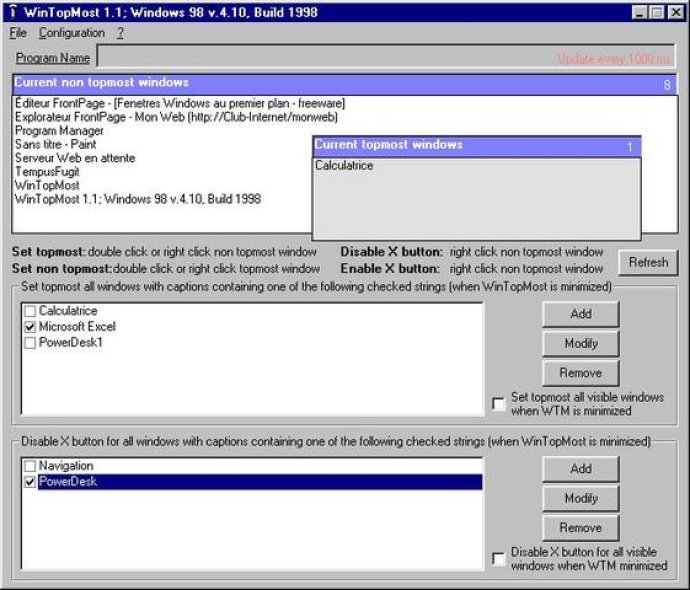
WinTopMost is compatible with Windows 95/98/NT 4.0/Windows 2000/Windows XP programs and can automatically put any window on top or disable its X close window button. Additionally, you can manage topmost windows using captions with specific strings. The software intercepts window captions when programs are running on your desktop, lets you intercept several strings, and sets topmost for different windows programs accordingly.
For added convenience, WinTopMost also allows you to disable X close window buttons automatically using specific strings in their captions, including exact match strings. You can use it to ensure that users log out correctly, such as for Telnet, instead of just closing the application. Windows administrators can even use it in command-line mode for batch processing.
Overall, WinTopMost is a versatile and convenient software for anyone who needs greater control over their windows and applications. With its various features, it makes it easy to ensure that your essential applications run smoothly without any interruptions.
Version 1.2.4: disable close based on exact text string match with window caption