Easily integrate the WeOnlyDo! COM Pop3Server ActiveX control into your applications for complete Pop3 protocol server implementation.
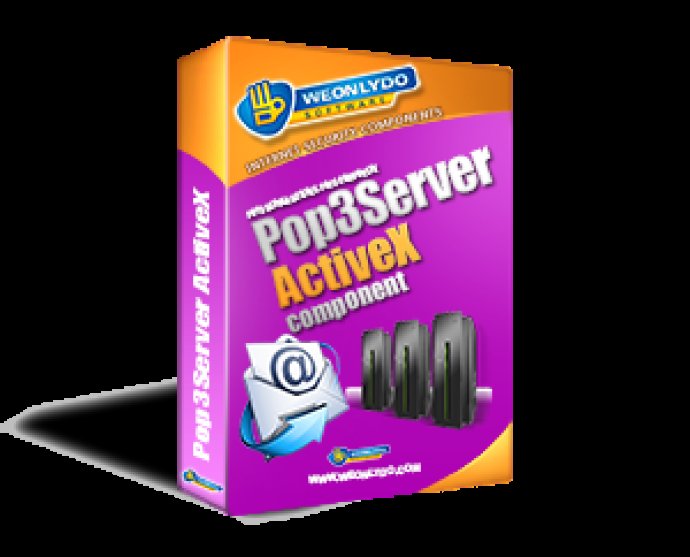
Setting up the wodPop3Server control on your form and adding some code is all you need to do to get it up and running. If you prefer not to add additional code, that's not an issue because wodPop3Server will still function correctly, rejecting all clients that have bad username/password combinations. But, by simply adding a login capability using the "Connected" event and setting "Action = Allow" for specific username/password combinations, you can create a real server application without the need to look for native support for socket related material.
Once a new user logs onto your Pop3 server, you need to provide them with any information regarding their mail, which is an effortless task. If you choose to keep all of the emails in separate files, it works perfectly with wodPop3Server. If you prefer to keep them in a single large file, that's also possible by specifying a filename and starting and ending positions for each email in the mailbox.
However, maintaining such a mailbox can be challenging since it may require deleting messages or changing their status. But, not to worry; it's all possible to perform these tasks after the user logs off. Overall, WeOnlyDo! COM Pop3Server ActiveX control is an impressive component that can significantly benefit your application.
Version 1.6.1:
1.6.1 January 15, 2018
Updated OpenSSL to 1.0.2n
Version 1.6.0.1:
1.6.0 January 15, 2011
* IPv6 support
1.5.1 July 24, 2010
* APOP support, EnableAPOP property and TestAPOP method
Version 1.6.0:
1.6.0 January 15, 2011
* IPv6 support
1.5.1 July 24, 2010
* APOP support, EnableAPOP property and TestAPOP method
Version 1.5.0:
1.5.0 January 26, 2010
* Distribution now contains x86 and x64 binaries
* Binaries are from now on recompiled in VS 2008
Version 1.4.1:
1.4.1 May 9, 2008
* Changing Security property now internally changes Port too (110 or 995)
Version 1.4.0:
1.4.0 February 10, 2007
* Switched to OpenSSL 0.9.7 which is FIPS140-2 certificated. See certificate #733 at
http://csrc.nist.gov/groups/STM/cmvp/documents/140-1/1401val2007.htm
Version 1.4.0.0:
1.3.3 July 2, 2006
* Fixed problem with Pocket Outlook that could freeze if there were
no messages in user's mailbox
Version 1.3.3.0: N/A
Version 1.3.2.0: N/A