WorkinTool Image Converter is a free offline software that converts images to multiple formats in batches without compromising the quality. It also allows users to edit pictures with ease for professional or personal use.
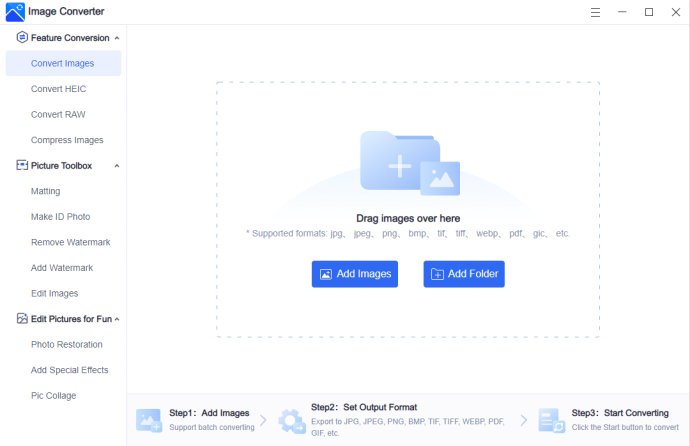
A super SVG converter is included to save your JPG, PNG, and other image types as SVG, and users can also turn their pictures from over 100 formats into WEBP within seconds. Converting nearly all-formatted images, such as JPG, JPEG, and WEBP, to GIF is effortless as well.
This software also includes a useful HEIC converter to change your images to HEIC or HEIF files, as well as the ability to transform multi-formatted images like JPG, JPEG, PNG, and more into RAW files. Exporting images (JPG, PNG, BMP, GIF, and WEBP) to PDF files in seconds is also a breeze.
Additional features include the ability to change your HEIC or HEIF pictures to JPG or other images types instantly with the HEIC Converter. RAW images can also be converted to JPEG, JPG, or other forms with the RAW Converter. Users can compress their JPG, JPEG, PNG, and GIF images without sacrificing quality, and quickly add or remove text or image watermarks.
With the Edit Image feature, users can quickly export a customized and unique picture, complete with all the editing features such as Brush, Text, Deforming, Frame, Adjust, Filters, Blur, Superimpose, and Sticker. Additionally, the software allows users to automatically remove the background from portrait or item photos and change their background colors, and the Photo Restoration feature makes repairing old photos, enlarging image size, color correcting antique pictures, and fixing facial blur a breeze.
Version 3.4.0.0:
New conversion function: Image Compression and Edit Pictures for Fun
Optimized Interface: Clear navigation and guidance
More Built-in Templates for Some Features: Pic Collage, Filters, Superimpose and Stickers
More Compatible Platforms: Windows 11