This software is a flexible world clock that can showcase multiple clocks across different time zones. It includes a world map with day/night features, timer countdowns, and system clock synchronization.
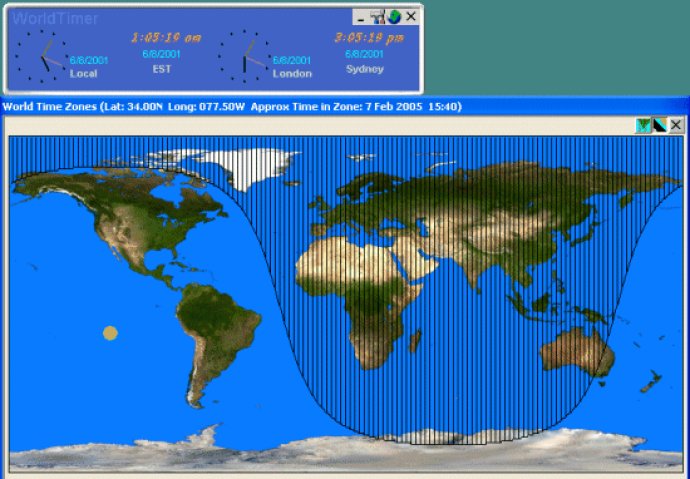
Almost all aspects of WorldTimer are user configurable, from the font to the color used to display text. The software offers the option of displaying digital and analog clocks simultaneously. Moreover, users can personalize the application to include their own user-defined countdown timers.
WorldTimer is particularly useful for individuals who regularly interact with colleagues and friends in different parts of the world. In today's world, where internet usage is widespread, such a tool is indispensable. WorldTimer offers the ability to manage multiple clocks in a simple and easy-to-configure manner.
The main clock window can be placed on top of other windows to allow quick and easy access. In the event the clock window is misplaced, users can click on the WorldTimer icon in the system tray, which opens the window. WorldTimer can also update the user's system clock using the SNTP network protocol, and it can be enabled or disabled as per the user's preference.
WorldTimer offers a world map display feature where users can superimpose the world time zones and day/night regions. The software also includes various new features such as a simpler user interface, a choice of date format, a choice of time format, and a larger, more detailed world map. Besides, WorldTimer facilitates a check for updates across the internet.
In conclusion, if you're looking for a powerful, user-friendly, and customizable world clock application, then WorldTimer is an excellent option.
Version 5.65.8: Updated world map