X509certificate2 is an encryption certificate that digitally signs PDF documents, ensuring their authenticity and non-alteration. It enables secure encryption of documents.
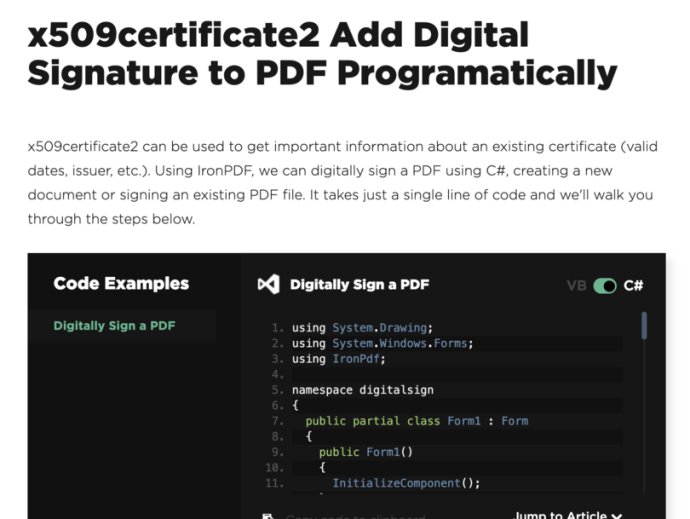
By using x509certificate2 certificates, IronPDF ensures that PDF documents are encrypted, thereby preventing them from being edited or altered in any way. This form of digital signature ensures that end users receive PDF documents that are unedited, verbatim, and have not been tampered with by third parties.
To sign PDF documents using IronPDF, users first need to create a new PDF signature from a PFX file, which is an encryption certificate file. Once this is done, users can sign any existing PDF file. Code examples for using IronPDF are available on ironpdf.com.
IronPDF supports both the dot PFX and dot P12 file formats, as well as x509certificate2 digital certificates, which are generated for free from within Adobe viewer. This makes it easy to sign PDFs using the latest standard in PDF signing technology.
IronPDF also allows users to add handwritten signature images to their PDF documents. This can be done either by appending HTML and rendering the image as part of the PDF document, or by adding the image to the signature itself. The latter method displays the handwritten signature alongside the digital encryption certificate, without physically amending the PDF.
IronPDF can be used in any type of .Net framework or core application, including desktop, console, Azure, Docker, and web applications. It has full support for .Net core MVC, as well as traditional web forms, ASP x SP .Net projects. Overall, IronPDF is a reliable and versatile tool for anyone looking to sign and encrypt PDF documents in .Net applications.
Version 2021.1: We can now add digital signatures in PDF with our software. This includes x509certificate2 which is a specific type of certication.