This Add-In automates the counting and summing of values based on cell and font color, giving users convenience and efficiency in their data analysis.
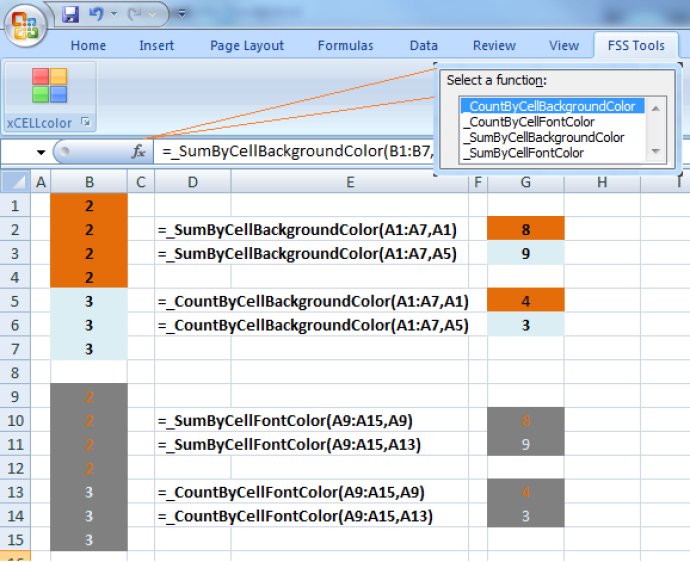
If you're used to working with traditional or conditionally formatted data, this add-in is a game changer. It allows users to quickly and easily sum all cells in a specified range that have a particular cell background color or font color. For example, you can easily sum all cells in a range with a red cell background color or blue font color.
One of the best things about this add-in is that its features are provided as user functions that can be accessed directly from within Excel. So, whether you're working on a simple worksheet or a complex data model, you can use the =_SumByBackgroundColor(A1:A9) function to quickly and easily get the information you need.
In addition to counting and summing values based on color, the add-in also supports unique value counting and duplicate value counting. This means that you can quickly identify how many unique values there are in a column, or how many duplicate values there are in a range, all with just a few clicks of the mouse.
Overall, I highly recommend this Automation Add-In to anyone who works with Excel on a regular basis. Its advanced features and user-friendly interface make it a great addition to any toolset. If you're looking for a way to improve the efficiency of your Excel work, give this add-in a try today!
Version 2.3:
Support for Windows 10
Support for Excel 2016