UCanCode.Net Software's XD++ Library for MFC is a C++ class framework that offers a comprehensive drawing surface for diagramming, symbol manipulation, drag-and-drop, scrolling, zooming, and other advanced graphics features for application developers.
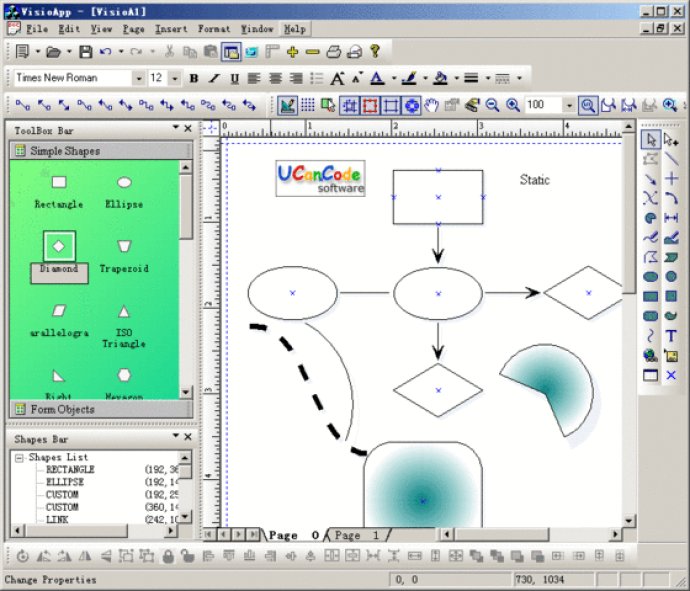
One of its standout features is the ability to create highly advanced user interface designs, all while being incredibly easy to use. This is thanks to the vast array of extension classes that are highly customizable and make use of proprietary technology to offer advanced features like WYSIWYG design mode, among others.
Another great feature is the XD++ View object, which allows for mouse-based object manipulation, such as selection, resizing, moving, alignment, and ornamentation. The "active" dragging feature is a nice touch, as it allows for moving visual images, rather than just outlines. Additionally, the XD++ Document object offers MFC archiving, which makes saving and restoring graphical objects, visual layouts, and application data incredibly simple.
The XD++ Class Library is also highly flexible and extensible, with all objects being easily subclassed to meet application-specific needs. It also offers support for composing and manipulating graphs, including node and arc diagrams. Plus, the library provides double-buffering, real-time dragging, and Windows metafiles that are perfect for full-resolution printing.
Perhaps the most impressive feature, though, is the Form Editor, which can be placed in any window of an MFC application. This editor includes over 50 types of common graphical components that can be manipulated by the user, such as buttons, edit boxes, and images. Users can also create customizable graphical components with ease. The library offers a range of functionality for interaction with these components, like drag-and-drop, scaling, spacing, snap-to-grid, and undo/redo.
All in all, I would highly recommend the XD++ MFC Library Professional Edition to any developer who wants to create advanced user interface designs in a simple and intuitive way, with complete control over features and customization.
Version 25.0: None
Version 12.0: None
Version 10.02: None
Version 10.01: None
Version 9.0: None
Version 8.72: None
Version 8.71: None
Version 8.70: None
Version 8.60: None
Version 8.20: None