XFilesDialog enhances Open and Save dialogs with auto-resizing, customizable display modes, recent history and favorites lists, and clear current folder display.
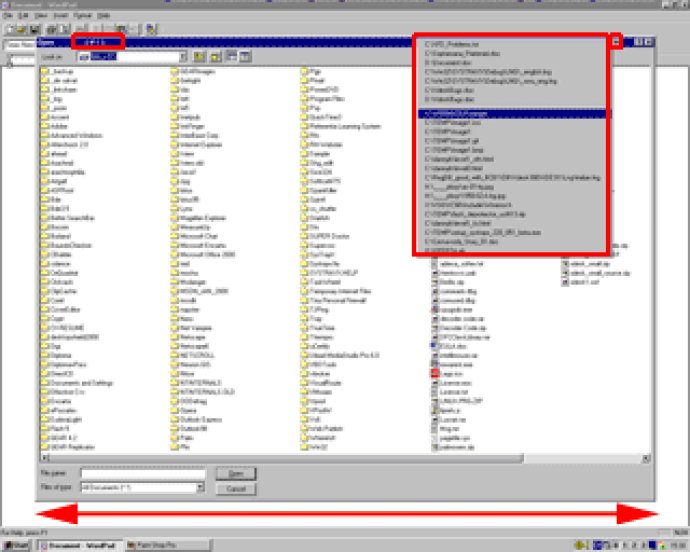
One of the most impressive features of XFilesDialog is its ability to resize all file dialogs automatically. Say goodbye to awkward, poorly sized dialog boxes that get in the way of your workflow. With XFilesDialog, you can be sure that every file dialog will be perfectly resized for optimal viewing.
In addition to resizing, XFilesDialog also offers a customizable display mode. Whether you prefer to view your files in list or detail format, sorted or unsorted, XFilesDialog can accommodate your preferences. This level of customization ensures that you can work with your files in the way that suits you best.
XFilesDialog also includes a history of recently-used files and folders, as well as a handy 'favorites list' feature. This means you never have to hunt around your computer for the file or folder you need – it's all right there in one convenient location. And if you need to know where you are in terms of file hierarchy, XFilesDialog displays the current folder in a very clear way.
All in all, XFilesDialog is an essential tool for anyone who wants to streamline their file management. With its advanced features and intuitive design, this software is a must-have for anyone who works with files on a regular basis. So why wait? Download XFilesDialog today and start working smarter, not harder.
Version 2.61: N/A