XFilesDialog is a software that enhances file dialog features by resizing them automatically, allowing users to set preferred display modes, adding a history of recently-used files and folders, creating a 'favorites list', and displaying the current folder more clearly.
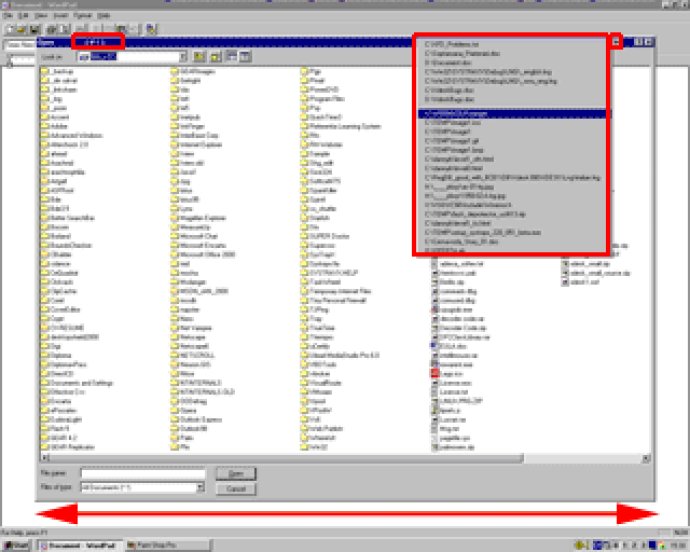
One of the standout features of XFilesDialog is its ability to automatically resize all of your file dialogs. We all know how annoying it can be when a dialog box is too small or too large, and XFilesDialog takes care of that problem for you.
Additionally, XFilesDialog allows you to automatically set the display mode that you prefer. Whether you want to see your files and folders listed in list or details view, sorted or unsorted, XFilesDialog can make it happen.
Another helpful feature that XFilesDialog brings to the table is the ability to add a history of recently-used files and folders, as well as a favorites list. This makes it easy to quickly locate the files and folders that you use most frequently.
Finally, XFilesDialog makes it easy to view your current folder in a very clear way. Whether you need to navigate quickly to a specific subfolder, or you simply want to know exactly where you are in your directory structure, XFilesDialog makes it easy with a clear and intuitive display. Overall, if you're looking to improve your file-related workflows, XFilesDialog could be a great choice.
Version 2.61: N/A