XFilesDialog enhances Open & Save files dialogs. It automatically resizes windows, sets preferred display mode, and adds a history of recently-used folders & files. The software clearly displays the current folder for easy navigation.
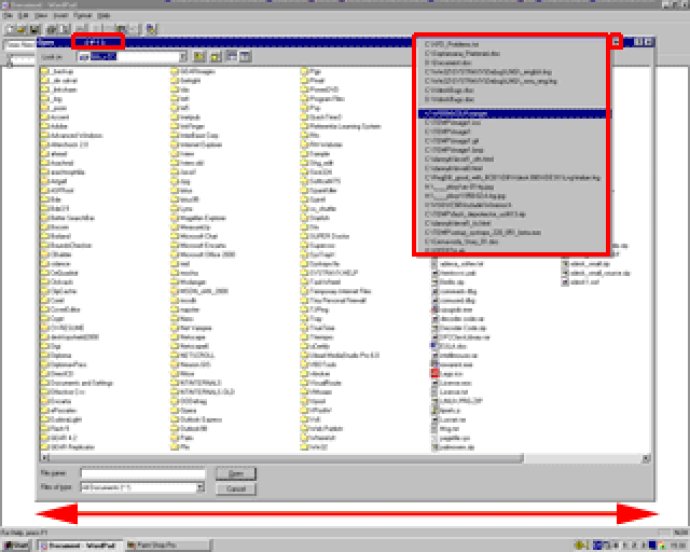
One of the highlights of XFilesDialog is its unique ability to automatically resize all kinds of file dialogs. No more adjusting the window size manually each time you want to open or save a file.
Moreover, the software allows you to choose your preferred display mode, whether list or details, sorted or not. You won't have to waste time looking for the right option again.
XFilesDialog also adds a useful history of recently-used files and folders, as well as a 'favorites list' that you can customize to your liking. This makes it easier to access the files and folders that you use frequently.
Lastly, the program displays the current folder in a clear and straightforward way, eliminating any confusion and helping you navigate your files with ease.
Overall, XFilesDialog is a great option if you want to streamline your file management tasks and enjoy a more intuitive workflow.
Version 2.61: N/A