Xilisoft DVD Ripper Standard for Mac allows ripping DVDs to various popular video and audio formats like AVI, MPEG, WMV, DivX, MP3, WMA, WAV. The software also facilitates splitting files and adjusting settings to create custom files from DVD movies.
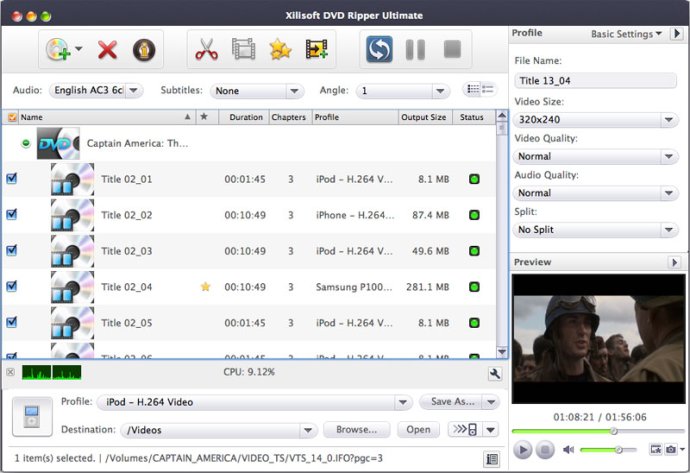
One of the new and exciting features of this software is its ability to transfer output files to iPad/iPhone 4 directly after conversion. Additionally, the software has added video profiles that are supported by the newest iPhone 4, and it now features an Italy language interface.
The software offers several options for customizing your output files. You can split a large source file into several smaller ones by given split time or size. You can also set diverse profiles on one original file at one time to output multiple files with different formats to satisfy diverse multimedia devices. The Bitrate Calculator tool helps to simplify the output file size customization just by entering the file size you want in the tool.
The software enables you to rip certain DVD segments by setting start time and duration, and you can get custom files from DVD movies by adjusting various parameter settings such as audio track, subtitle, angle, bit rate, frame rate, sample rate, and more. It rips DVDs to video or audio files in 200% super ripping speed. The software also offers the option of transferring the outputted files to iPod, iPhone, and PSP directly after ripping.
Xilisoft DVD Ripper Standard for Mac has a built-in resizable preview window that enables you to preview DVD movies before ripping and take snapshots. The software is available in multiple languages including English, French, German, Spanish, Japanese, and Chinese.
Version 7.0.0.1121: Enables to transfer output files to iPad/iPhone 4 directly after conversion; easier to use