Xilisoft RMVB Converter easily converts RM, RMVB, and other video files like MKV and FLV to AVI, MPEG, DivX, and WMV videos. It also extracts RA audio from RMVB videos.
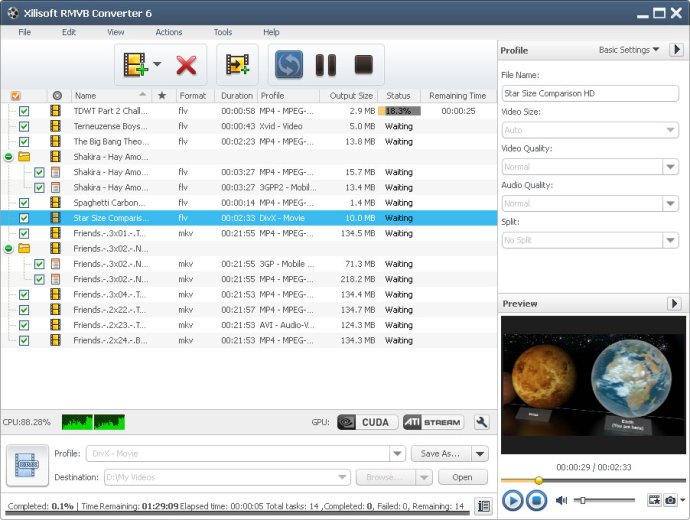
The software has new features such as support for ATI Stream encoding technology, a resizable built-in player which can switch between zoom modes, 4:3 and 16:9, and a power management function.
Xilisoft RMVB Converter supports source formats such as RMVB, RM, FLV, MKV, MPG, MPEG, MPA, DAT, VOB, MP4, WMV, and ASF. The supported target formats include RA, AVI, DivX, MP4, MPEG1, MPEG2, MPEG4/H.264, VOB, XviD, WMV, 3GPP, and 3GPP2. It also supports multi-core CPU with higher speeds for more cores.
You can output multiple files with different formats from one file at one time, split modes, get the file size you want using the built-in Bitrate Calculator tool, and set the start time and duration of the segment you want to extract from the source file. Adjusted output parameters include video codec, video size, bit rate, frame rate, audio codec, channels, and more.
Run this RMVB converter in the background to save more CPU resources for other programs. After done actions include quit, shut down, hibernate and standby. Choose one ahead of conversion to save time on waiting. Additionally, users can preview the source video while taking a snapshot anytime during preview, and the software automatically checks for updates periodically. If you speak English, Japanese, German, French, or Chinese, there are several product languages to choose from.
Overall, Xilisoft RMVB Converter is a powerful and flexible video conversion software that is perfect for those who need to convert RMVB to AVI or other video formats regularly, with a variety of features that make it easy to customize and get the output file you need, as well as more efficient use of your computer resources.
Version 6.5.1.0120: Supports ATI Stream encoding technology; enables to transfer output files to iPad/iPhone 4 directly after conversion