XlsToPG makes it effortless and prompt to import Excel data to PostgreSQL. It offers automatic table and field matching, batch import from multiple sheets, and options to save configuration and run repeatedly via command line or scheduled tasks.
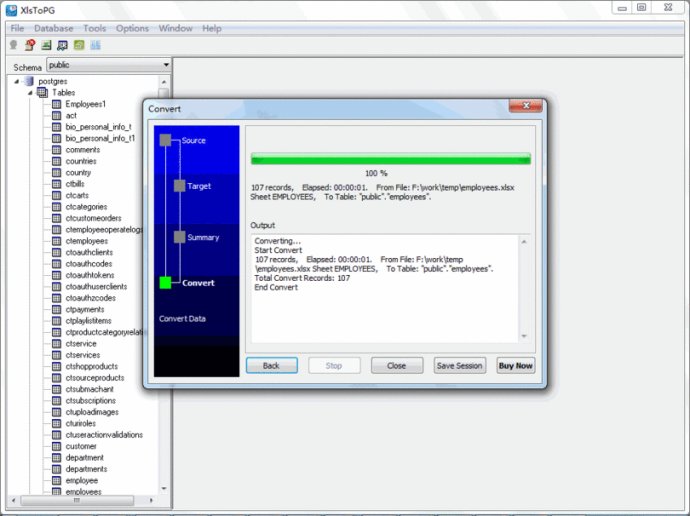
This fantastic software comes packed with a plethora of features that make it stand out from the competition. For starters, it has an automatic match tables and fields feature that helps you map your data quickly and efficiently. Additionally, it supports batch imports from multiple sheets at one time, which can save you even more time.
One of the best things about XlsToPG is that you can import your data and see the results immediately. This means you won't have to wait for the process to finish before you can start analyzing your data. You can also save your configuration and run it repeatedly, either on the command line or as a scheduled task.
Whether you prefer using the wizard, which takes you through each step of the import process, or the direct import feature, which is incredibly efficient, you'll find XlsToPG incredibly easy to use. With its user-friendly interface, you can import your data quickly and with minimum hassle.
Overall, XlsToPG is an essential software for anyone who needs to import Excel data into a PostgreSQL database. Its amazing set of features make it one of the best data conversion tools on the market, and it is highly recommended for both beginner and advanced users alike. With XlsToPG, you'll be able to save countless hours of manual data entry and focus on more important tasks.
Version 1.2: Improve exception report. Improve save session file, auto add folder and ext. Fix bug "import form UI misalignment" caused by selecting a custom DPI setting that is higher than the standard 96 DPI. Improve "create target table", target table name auto change to created table.