XP Font Viewer displays installed fonts by generating a phrase in various styles. Easily visualize your text in different fonts to choose the best one for your project.
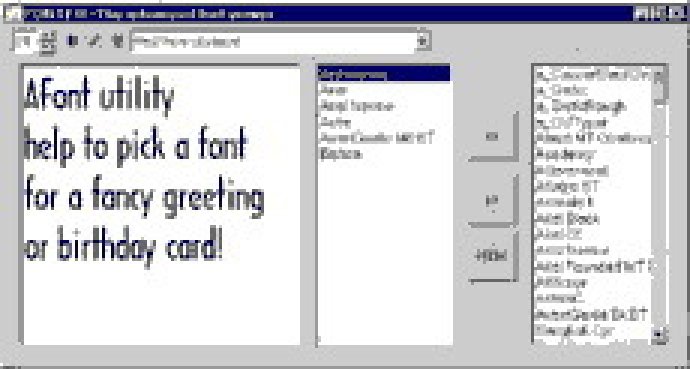
With this software, you can view all of the fonts installed on your PC in a straightforward and organized manner. In addition, you can print out a list of fonts, or a sample of text written in a specific font, which can be helpful for designers or others who require precise typography.
Another great feature of XP Font Viewer is its ability to display sample text in all available fonts, making it easier than ever to compare different fonts side by side. You can even copy and paste characters from one program to another using the Windows clipboard.
Finally, this software is incredibly versatile, allowing users to sort and view their favorite fonts using the system tray. Whether you're a graphics professional or a casual font enthusiast, XP Font Viewer is an invaluable tool that you won't want to be without.
Version 2.2: added html report