xWedge software facilitates communication between Windows applications and serial weight scales or barcode scanners by converting the data obtained from the devices into keyboard inputs.
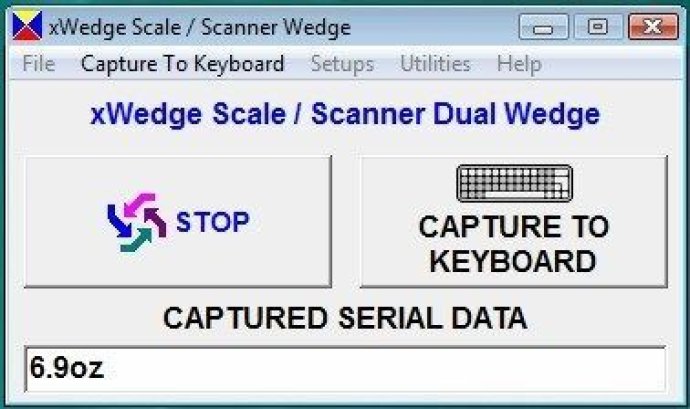
One of xWedge’s most noteworthy features is ECR mode, which is available on xWedge-supported scales. And for anyone concerned about the setup process, rest assured that no programming is required. xWedge offers an easy setup and is ready for instant download.
Some of the key features of xWedge include compatibility with Microsoft Windows, weight scale serial software wedge, barcode serial wedge software, and the ability to transfer serial data as keystrokes. This software also allows users to read data from two ports simultaneously without any additional programming.
xWedge supports COM-1 through COM-999, runs effortlessly in the background or desktop, and can be set to autostart on system re-boot. It’s fully buffered, accurate and reliable, and even offers built-in diagnostic mode. Hot keys are easily selectable, F1-12, and can be used with Shift, Alt & Ctrl.
Users can also create user-definable device triggers and triggers between ports. xWedge is bi-directional, allowing users to send commands to their devices, and can decode price embedded barcodes. With xWedge, users can make use of pre-amble and post-amble support, macro capability on output string, selectable digits only filtering, and support for two scanners or two scales, or one scanner and one scale.
This software really has it all. Use any two RS232 serial devices, enjoy fast data transmission, and experience very low memory and CPU utilization. In summary, xWedge is an impressive tool for working with serial weight scales and barcode scanners and is an excellent solution for anyone looking to eliminate tedious data entry. Highly recommended!
Version 3.3.2.3: Embedded Price Barcode Support
Version 3.1.1.3: Embedded Price Barcode Support
Version 3.0.5.1: Embedded Price Barcode Support