YouTube Video Captor is a speedy download and FTP manager with a multitude of features. It allows for multi-threaded and HTTP downloads, HTTP redirects, and FTP downloads, all while being user-friendly.
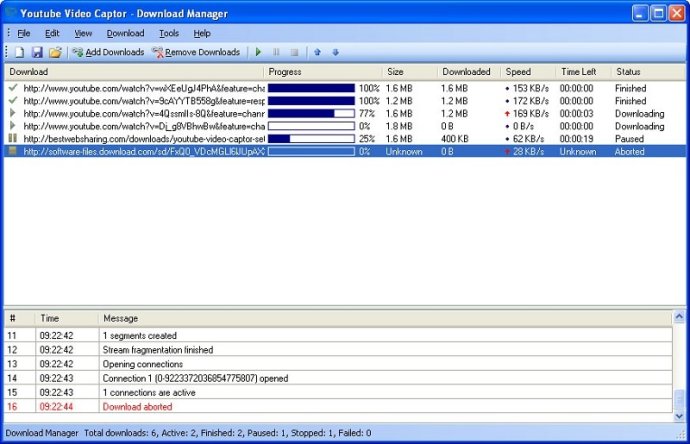
This software is an excellent solution for passionate downloaders who need support for multi-threaded downloads, direct and indirect HTTP downloads, HTTP redirects, FTP downloads, network traffic management, prioritizing downloads, acting as a host manager, configuration options, and much more.
Furthermore, the program comes with an easy-to-operate and user-friendly UI. It serves as a download accelerator, allowing you to download multiple files simultaneously, resume interrupted downloads, download from YouTube, RapidShare, and more. Using the program requires no special skills; all you need to do is specify the URL for the video you'd like to download and press the "Ok" button to start the download.
This software was developed using .NET Framework 3.5 and is compatible with any version of Microsoft Windows (both 32 bit and 64 bit) starting from Windows 2000. It also offers great convenience in managing your downloads. For instance, when there's a URL in your clipboard, YouTube Video Captor will automatically paste it for you when you click on the dialog box, making it super easy for you to get started.
The latest version of YouTube Video Captor has even more to offer, including a flexible and extendable architecture that lets you easily add new protocols, FTP and HTTP download acceleration (opening several simultaneous connections to one server), improved download information, new maximum connections per download, SSL certificate validation logic, extensible command line support, and multiline log entries that are highlighted and shown as a solid entry.
Overall, if you're looking for a reliable, user-friendly, and feature-packed software to help you download files easily, YouTube Video Captor should be at the top of your list.
Version 4.7.0: Optimized web connection.
Version 4.6.0: Optimized web connection.
Version 4.5.0: Optimized web connection.
Version 4.4.0: Optimized web connection.
Version 4.3.0: Optimized web connection.
Version 4.2.0: Optimized web connection.
Version 4.1.0: Optimized web connection.