ZZ Photo simplifies Windows photo management with an intuitive interface to organize all your cherished memories.
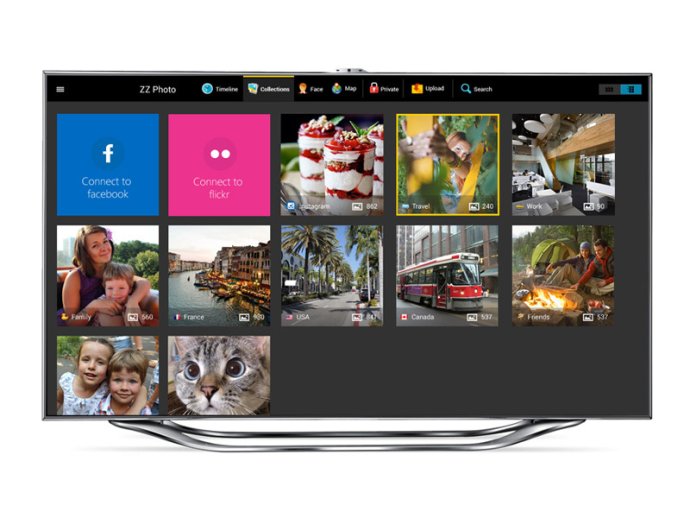
The app has an elegant design and is easy to use. You can import all your images, not only from your computer (including specific folders such as Dropbox or Google Drive) but also from Facebook, Instagram, and Flickr. ZZ Photo can identify faces on photos and categorize them based on different categories, including pets such as cats and dogs.
One of the most impressive features of ZZ Photo is its ability to identify and delete duplicates, automatically tag similar images, organize pictures in timeline mode, on a world map with geotags or in collections. You can easily conduct smart searches to find specific photos based on specified criteria.
You can view your pictures in your timeline, on a world map, or in collections, such as folders or social network collections on Facebook and Instagram. The app uses tags like Family, Friends, Parties, and Travel to help you organize your photo collection effectively.
Moreover, you can search your archive based on tags to find all pictures with a particular tag, including those made in 2013 with no mother-in-law on them. Additionally, ZZ Photo has a private album secured by a password to keep your secrets unseen.
In conclusion, ZZ Photo is an excellent software application designed to help you organize your private photo collection effectively. It has several features that set it apart and make it stand out, making managing your photo library enjoyable and straightforward.
Version 2.1.111.0:
RAW images export
Video files export ('.avi', '.mp4', '.mov', '.row', '.wmv' )
Sorting is added into all views
New Smart collections: “Last addedâ€, “Duplicatesâ€
Thumbnail panel improvements
Added video tutorials
Minor issues fixed