This software easily converts DOC, XLS, and HTML to PDF format on Windows. Simple interface, batch conversion, advanced options, and step-by-step instructions make it a great tool.
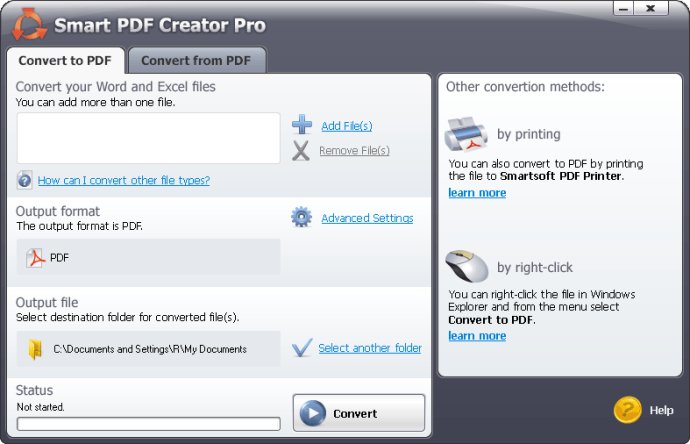
Smart PDF Creator features a straightforward interface that makes it easy to use. Furthermore, you can easily convert multiple files all at once using the batch conversion feature. Simply add your files into the program and click the Convert button.
One of the key features of Smart PDF Creator is its advanced options, such as PDF security. With this feature, you can set a password for your PDF file to ensure that no one else can edit it.
There are three ways to convert your files to PDF format using this software. You can use the special toolbar menu within MS Word, the Virtual PDF Printer from any program that supports printing, or simply right-click on the file and select the "Convert to PDF" button.
Smart PDF Creator provides step-by-step instructions to ensure that you can quickly and easily convert your files to PDF format. The software also comes with unconditional technical support and a 100% money-back guarantee.
Overall, Smart PDF Creator is a reliable software that runs on all Windows systems. Whether you need to convert a few files or a large batch of files, this software makes the process simple and efficient.
Version 14.11: N/A
Version 14.8: N/A
Version 14.7: N/A
Version 14.5: N/A
Version 14.4: N/A
Version 14.3: N/A
Version 14.2: N/A
Version 14.1: N/A
Version 13.12: N/A
Version 13.11: N/A