Microsoft Access Code 128 Barcode Generator allows the creation of barcodes on Access Reports and Forms without the need for any external components or fonts. The tool uses data from the database to generate the barcodes.
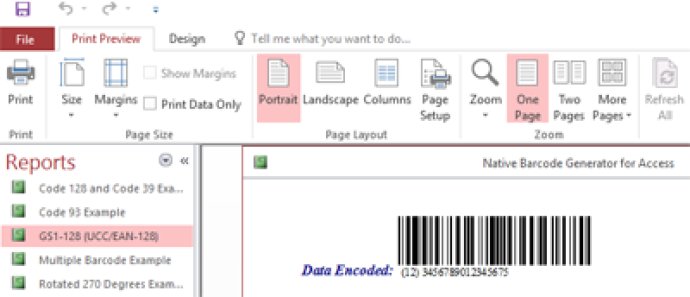
One major advantage of the Access Code 128 Barcode Generator is that it's compatible with Access 2000 and greater across both 32-bit and 64-bit systems. It also supports GS1-128, including all AIs and required check digit calculations. This ensures that barcodes created with this software are top-notch.
Another great feature is the Easy Function Encoding capability. It allows for encoding functions like carriage returns and tabs for Code 128 & GS1-128 which makes customization much easier. Additionally, the adjustable properties for Code 128 include ImageType, QuietZone, ApplyTilde and more, giving you greater control over the barcodes you create.
The Access Barcode Generator is available in several versions and license types to meet any business need. This is the Code 128 version, which supports GS1-128 and other standards based on the Code 128 symbology. Other versions are available to support individual barcode types for Code 39, Intelligent Mail, UPC, EAN, Data Matrix, PDF417, QR Code and others. Depending on your business needs, each version is available in license options for single and multiple users as well as developers and commercial environments.
Finally, I was pleasantly surprised to discover that complete VBA source code is provided with purchase. The product is available via download immediately after the order is placed and paid via the online store. Download access is authorized for 60 days from purchase with the option to purchase the one year Level 2 Support, if needed. If you're still unsure about whether this software is for you, be sure to check out the free static demo for testing.
Version 19.09: Added the ability to generate barcodes on a form in addition to reports to all symbologies except DataBar and USPS IMb.