Ace Clipboard is a free clipboard history manager that floats above your work, displaying all copied or cut components. Simply press the item you want to paste back.
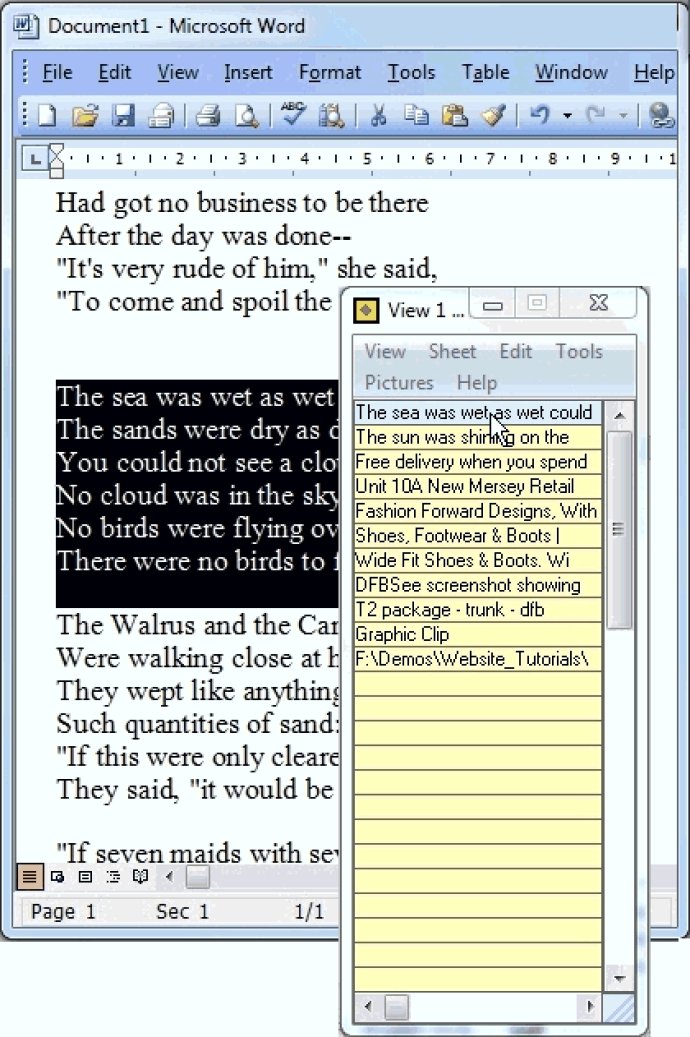
Pasting clips back is as simple as clicking on the one you want. The clip window only displays the first few words of each capture, but don't worry - when you move the mouse pointer over the window, a preview window appears showing the first several lines of a text clip or a thumbnail of a graphic clip. This function makes choosing the clip you want to paste very easy.
Ace Clipboard also functions as an excellent screen capture program. You can capture the entire screen by typing Prt Scr or just the active window by typing Alt + Prt Scr. To capture graphics from Word or Internet Explorer, right click on the graphic and click copy.
The graphics editor that comes with the software allows you to add text, clip art as well as crop, resize and rotate your screen shots. Another advantage of Ace Clipboard is that unlike the standard Windows Clipboard, you can paste graphic clips directly into Outlook and Windows Mail emails.
Lastly, Ace Clipboard can also automatically reduce the size of photo clips as it pastes into your document, saving you even more time and effort. Overall, Ace Clipboard is a powerful and versatile software that is definitely worth considering if you want to improve your productivity and make your work easier.
Version 4.11: Unicode enabled