Acronis True Image software provides reliable and secure personal data backup, while also actively protecting against ransomware threats. It is user-friendly and offers peace of mind to users.
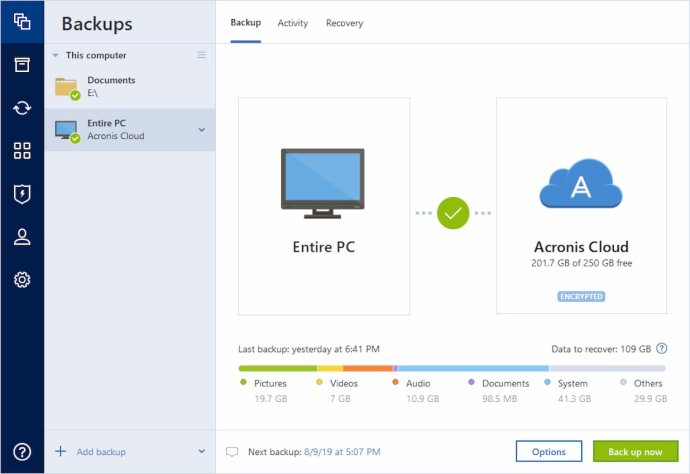
You can easily back up everything from operating systems, applications, settings, photos, videos, files, and even social media accounts from PCs, Macs, iOS, and Android devices. The dual protection feature ensures your data is secure both locally and in the cloud, allowing for quick recovery. This software offers you the ability to back up your entire system to a local drive, NAS, or the cloud, allowing you to return your computer to its original state before any data was lost.
Acronis True Image also offers Active Protection 2.0, an artificial intelligence-based technology that can defend your original data, backup files, and the backup application from ransomware attacks. Another excellent feature is Active Disk Cloning, which allows you to clone an active Windows system directly to a USB external drive or local drive without stopping your system or restarting Windows using bootable media.
The Backup Activity and Statistics feature is incredibly visual, allowing you to see how much data you've backed up, the number of backup versions in storage, and a color-coded breakdown of file types such as photos, videos, music, documents, and more. It also offers the ability to convert to virtual hard drive format, letting you test different programs and system settings or run your system on a virtual machine by converting your full image backup to a virtual hard disk format.
Acronis True Image also comes with the WinPE Media Builder feature, enabling you to easily create boot media to recover your system to the same or new hardware. You can even create a WinPE environment to quickly deal with driver configuration issues.
With Continuous Cloud Backups, you can back up to the cloud, capturing incremental changes as often as every five minutes without having to stop what you are doing. Lastly, Wireless mobile backup to NAS makes backing up your mobile device automatic to the network-attached storage (NAS), as well as your local Mac or PC, using the local Wi-Fi connection. In summary, Acronis True Image is an all-in-one backup software that guarantees efficient and reliable data protection.
Version 2021.b39216: Bug fixes and other improvements.