Active@ Partition Manager is a software that efficiently manages storage devices by allowing users to create, delete, format, and rename partitions without system shutdown. It enables logical drive and partition management for your computer.
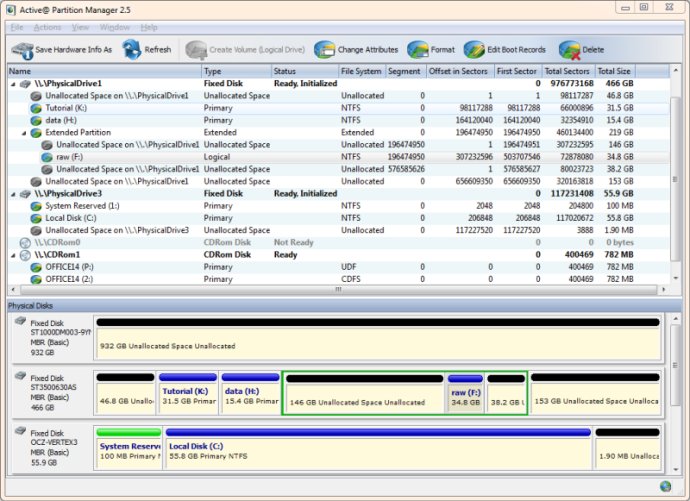
One of the best features of this software is its ability to recognize different file systems, including FAT, NTFS, NTFS + EFS, MacOS HFS+, Linux Ext2/Ext3/Ext4, Unix UFS, and BtrFS. This makes it a convenient tool for managing storage devices, regardless of the operating system you're using.
Whether you need to create a new partition, format a logical drive or partition (FAT, exFAT, NTFS), or resize a logical drive, Active@ Partition Manager has everything you need. It even allows you to edit and synchronize boot sectors of FAT, exFAT, NTFS, UFS, HFS+, Ext2/Ext3/Ext4 and Partition Table. Additionally, you can initialize new disks as MBR or GPT, fix MBR (GPT) on damaged disks, and easily convert MBR to GPT or GPT to MBR.
Overall, we highly recommend Active@ Partition Manager to anyone in need of storage device and partition management. Its user-friendly interface and powerful features make it a valuable productivity tool.
Version 23.0.0.2:
Improved editing NTFS volumes having large cluster size
Qt framework upgraded to version 5.12.5
Minor bug fixed and improvements
Version 23:
Improved editing NTFS volumes having large cluster size
Qt framework upgraded to version 5.12.5
Minor bug fixed and improvements
Version 6.3.1: Latest kernel with bug fixes & minor improvements