This software converts batch files to encrypted .EXE format with the option to password protect the executable. Features include mouse input, selection of executable icon, invisible running, embedding of dependency files, selection of version properties, colored text printing, user input gathering, and mathematical operations.
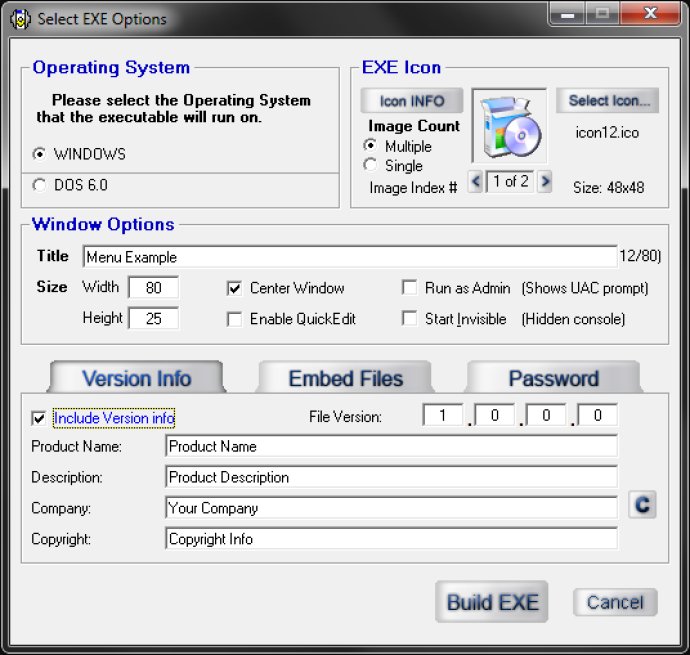
One fantastic feature of this software is the ability to disable QuickEdit mode in Windows10, making it a convenient utility tool for users. Additionally, the Invisible Mode feature enables batch files to launch silently, and it also allows the launch of any Windows program invisibly.
The software provides additional security with its encryption function, which ensures the source codes of batch files are kept private. Furthermore, users can set executable icons, product versions, and company properties, making it an excellent option for branding purposes.
Advanced BAT to EXE Converter offers an array of advanced extended commands that are not available in regular batch files. It also boasts a graphical enhancement wizard, which simplifies the process of creating animations with the PointNClick code creation feature.
The software also allows users to embed and encrypt dependency files like images, sounds, and .exe files, making it useful for creating installation packages. The automation of tasks through the built-in editor is a time saver that boosts productivity.
Started in 2003, this software has been updated monthly, ensuring it remains the best solution for over a decade. Its generated .EXE files are stand-alone and do not require the installation of any .DLL files to run. Compiled EXE works with all Windows versions from Windows 98 to Windows 10, including 64-bit systems with DOS6.0 compile option.
Overall, Advanced BAT to EXE Converter is ideal for anyone who needs to convert batch files to executables easily. Its vast range of advanced features makes it a superb software for automation, security, and branding purposes.
Version 4.23: Launch ANY program completely Invisible