Advanced Batch Converter saves time by performing repetitive image editing tasks like resizing, renaming, and converting multiple images at once. Eliminate frustration and complexity with advanced processing capabilities without the need for complicated software.
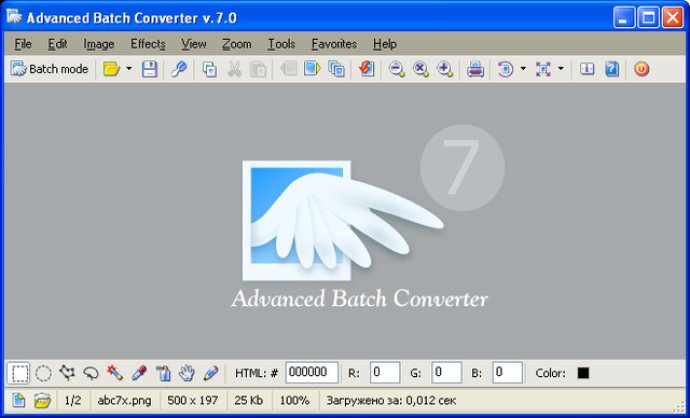
The software supports over 180 file formats, including bmp, jpg, gif, giff, png, tif, jpeg, rle, dib, pcd, icb, ico, wmf, tiff, tga, pcx, scr, emf, jif, vda, jfif, rgb, afi, vst, win, cel, jpe, rgba, pic, pcc, cut, ppm, pgm, pbm, sgi, rla, rpf, psd, pdd, psp, cur, targa, bw, tar, jfi, int, pdf, crw, cr2, dicom, dcm, pict, inta, fax, jng, mng, 411, wbmp, wbm, ani, pix, thm, g3f, g3n, jp2, j2k, jpc, jpx, j2c, j, rl4, rl8, sys, tim, g3, tpi, tpic, pnm, pxm, iri, iris, rppm, rpgm, rpbm, rpxm, rpnm, rpp, rpg, rpb, rpx, rpn, avi, hdp, wdp, bpx, ps, eps, pdf, epi, ai, CameraRAW, and much more.
Advanced Batch Converter also allows users to resize, rotate, flip, mirror, crop individual or bulk images within seconds. Additionally, users can apply various filters, watermarks, morphing effects, and enhance colors, among other features that come with the software.
If you are tired of wasting your valuable time performing basic image editing tasks, then Advanced Batch Converter is the perfect solution for you. Even your grandmother can use this user-friendly software to process images.
The evaluation version allows you to try the software for 30 days, and it is available to download at www.batchconverter.com. Give it a try and save yourself valuable time and effort!
Version 7.95: Microsoft Windows 8 Support, new look & feel of user interface, minor and major bugs fixed, conversion speed accelerated, request feature option added, command line interface updated, 50+ input formats added, CameraRaw: new cameras supported, artistic masks: make your photos amazing!
Version 5.5: Microsoft Windows 7 Support. PostScript (PDF, PS, EPS, EPI, AI) support, enhanced CameraRAW support. New tools (EXIF tags editor, lossless cut, PE extractor/explorer). Full-screen mode. Optimized TIFF-LZW loading, enhanced ICO compatibility, optimized MagicWand performance. And more.
Version 5.4: Microsoft Windows 7 Support. PostScript (PDF, PS, EPS, EPI, AI) support, enhanced CameraRAW support. New tools (EXIF tags editor, lossless cut, PE extractor/explorer). Full-screen mode. Optimized TIFF-LZW loading, enhanced ICO compatibility, optimized MagicWand performance. And more.
Version 5.20: Microsoft Windows 7 Support. PostScript (PDF, PS, EPS, EPI, AI) support, enhanced CameraRAW support. New tools (EXIF tags editor, lossless cut, PE extractor/explorer). Full-screen mode. Optimized TIFF-LZW loading, enhanced ICO compatibility, optimized MagicWand performance. And more.
Version 5.07: Microsoft Windows 7 Support. PostScript (PDF, PS, EPS, EPI, AI) support, enhanced CameraRAW support. New tools (EXIF tags editor, lossless cut, PE extractor/explorer). Full-screen mode. Optimized TIFF-LZW loading, enhanced ICO compatibility, optimized MagicWand performance. And more.
Version 5.06: Microsoft Windows 7 Support. PostScript (PDF, PS, EPS, EPI, AI) support, enhanced CameraRAW support. New tools (EXIF tags editor, lossless cut, PE extractor/explorer). Full-screen mode. Optimized TIFF-LZW loading, enhanced ICO compatibility, optimized MagicWand performance. And more.
Version 5.05: Microsoft Windows 7 Support. PostScript (PDF, PS, EPS, EPI, AI) support, enhanced CameraRAW support. New tools (EXIF tags editor, lossless cut, PE extractor/explorer). Full-screen mode. Optimized TIFF-LZW loading, enhanced ICO compatibility, optimized MagicWand performance. And more.
Version 4.89: Added support for reading >2GB TIFF files (max 4GB), added jpeg2000 (lossy) decompression for DICOM, optimized MagicWand performance, now supported reading of 16 bit gray scale PGM, enhanced ICO compatibility, new Camera RAW formats, minor interface improvements. And much more...
Version 4.85: Added support for reading >2GB TIFF files (max 4GB), added jpeg2000 (lossy) decompression for DICOM, optimized MagicWand performance, now supported reading of 16 bit gray scale PGM, enhanced ICO compatibility, new Camera RAW formats, minor interface improvements. And much more...
Version 4.2.91: New formats: DICOM Bitmap (dicom, dcm, dic), JBig (jbg, jbig, jbi, bie), Apple PICT, Flashpix, Adobe Photoshop PSD. New effects: auto equalize, gamma correction, auto sharp, inner shadow. And much more...