Advanced Email Printer resolves printing challenges for legal advisors and mitigates duplicate email printing.
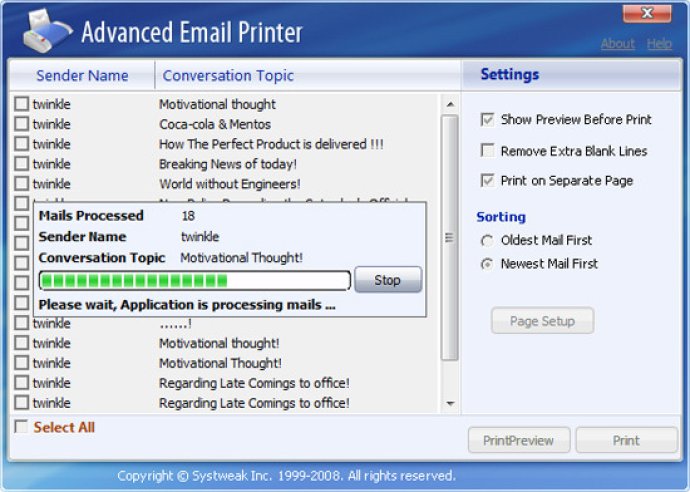
One of the best features of Advanced Email Printer is that it works as an add-in in MS Outlook, making it fully compatible with other installed plug-ins for added benefits. With this software, users can search for selected email conversation topics in the PST folders to fetch related emails, which can then be arranged as the newest one first and the oldest one last or vice versa.
Preview can be displayed as combined or separate pages from one to 12 pages, allowing the user to set pages one after another or on separate pages for printing. If the sender name and subject are the same for more than one email, the software can pick up only one for display but can print their contents one after another or on separate pages as per preset settings.
Sender name and conversation topic of the emails can be displayed either in ascending or descending order as per user preference. One of the most notable features exclusive to Advanced Email Printer is that Sent Items folder and its child folders are treated exclusively.
The user can configure page setup and printer setup according to their Windows operating system requirements. Additionally, there is an option to remove extra blank lines in the email text before printing, making it an efficient and effective tool. Overall, Advanced Email Printer proved to be a valuable software for any legal advisor looking to streamline and organize their email printing process.
Version 1.00: N/A