This software allows users to search and replace text in multiple files using smart and easy-to-use query functions. The batch replace operation can update hundreds of links within several files, quickly and efficiently. The software is user-friendly and includes helpful support.
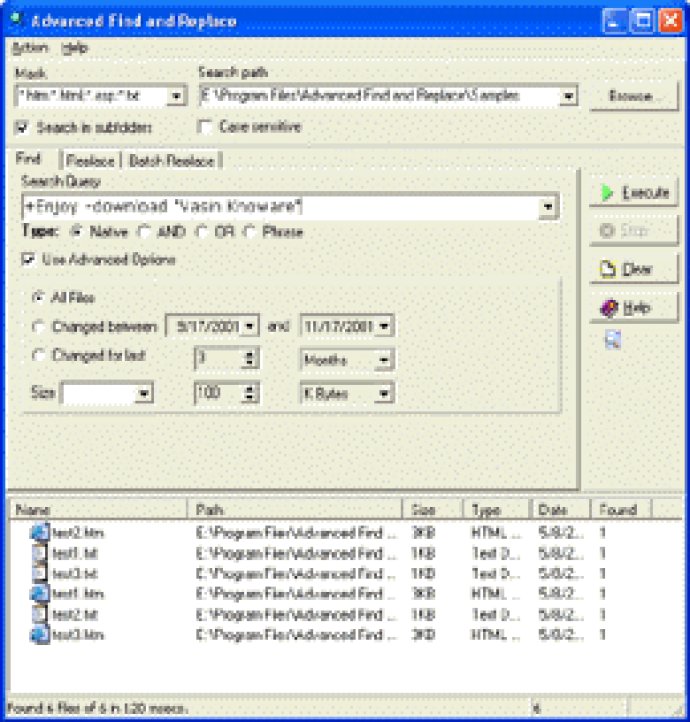
One of the great things about this utility is that it allows you to perform searches on your computer just as if you were using an Internet search engine. Moreover, it includes support for operators that enable you to specify phrases, words to insist on, and words to ignore. In addition to that, you can also easily apply filespec, date, and size filters to speed up your search.
Another impressive feature of Advanced Find and Replace is its ability to replace simple or multiline strings. All you need to do is specify your search-and-replace strings, then choose the action you want to take, such as delete the search string, insert text before or after it, or simply replace it.
Moreover, you can apply multiple changes to large groups of files in a single operation and even use optional confirmation if you need to be more selective. The software also includes excellent documentation to help you better understand and use its features.
Overall, if you're looking for a reliable and efficient software to perform quick and advanced text searches and replacements, then Advanced Find and Replace is the perfect tool for you.
Version 9.0: Improved support of Microsoft Office 365, added support of find and replace in macro code.