Aiseesoft HD Converter is a Mac software that efficiently converts popular video/audio files, including HD videos, to various other video/audio formats. It is a versatile, high-performance tool for effortless media file conversion.
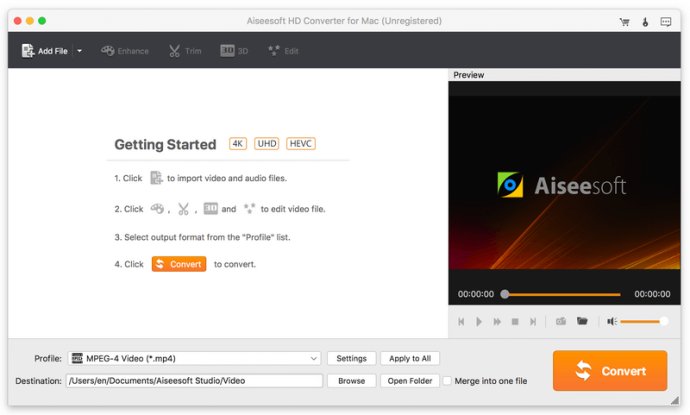
One of the main functions of this software is that it can convert 4K UHD and 1080P HD videos to suitable HD/SD videos without any quality loss. Moreover, this video converter can change common videos to any other popular video formats. The Aiseesoft HD Converter for Mac also provides an option to convert 2D videos to 3D videos.
Another excellent feature of Aiseesoft HD Converter is that it can extract audio tracks from video files. The software supports various audio formats such as MP3, AAC, AC3, AIFF, FLAC, WAV, WMA, and more. This makes it ideal for those who enjoy the audio of a video and want to extract it for future use.
The software also provides a wide range of editing functions that allow you to customize the output video and audio effects. Editing functions include cropping, clipping, merging videos, adding watermarks, adjusting video effects, and more. This feature makes it simple for users to tailor their videos to their specific needs.
Aiseesoft HD Converter for Mac ensures fast conversion speeds while maintaining the video and audio quality of the original file. The software allows you to convert multiple videos simultaneously, which will save you time during the conversion process. The high-quality output is guaranteed, so you do not need to worry about losing the quality of your videos.
Overall, the Aiseesoft HD Converter for Mac is an efficient video conversion software that provides an array of valuable features for users. Its ability to convert HD videos and other popular video/audio files to any desired format, along with its editing functions and high output quality, make it one of the best video converters on the market today.
Version 9.2.26:
1. Fix the problem of incomplete display of ASS subtitles
2. Add FLAC audio encoder for MKV format
3. Fix some bugs
Version 9.2.20:
1. Fix the problem of incomplete display of ASS subtitles
2. Add FLAC audio encoder for MKV format
3. Fix some bugs