Aiseesoft WMV Converter is a professional tool that can convert various video files to multiple audio and video formats. It supports MP3, WMA audio and HD WMV video, among others. Moreover, it can convert video files such as MP4, MOV, FLV, and XviD to other formats.
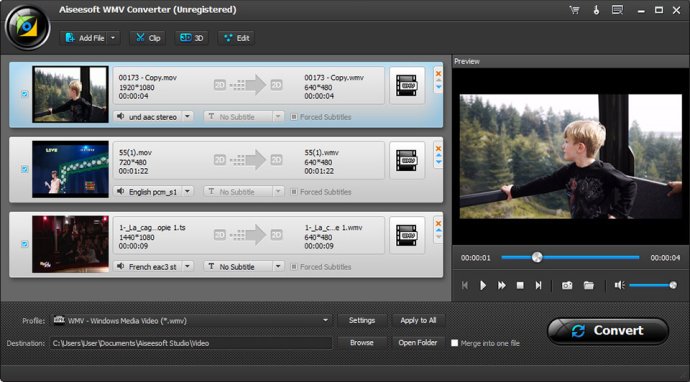
The software also comes packed with powerful video editing functions that include trimming video length, cropping video playing areas, adding watermarks to videos, merging several video files together and adjusting output video effects. The software is also powered by the latest AMD APP and NVIDIA CUDA technology, which results in faster converting speeds.
One of the key benefits of this WMV Converter is its ability to sync with most players compatible with WMV. This means that users can convert files in batches and convert one file to different formats with only one conversion.
Users can also modify video effects and adjust brightness, contrast, saturation and volume. Additionally, the software also comes equipped with a Deinterlacing function which allows users to convert an interlaced video to a progressive one.
The Aiseesoft WMV Converter also allows users to define video and audio settings, including video encoder, frame rate, video bitrate, resolution, audio encoder, sample rate, channels and audio bitrate. Users can even define their own resolution in Width (pixels) * Height (pixels).
This software also comes with the ability to select preferred audio tracks and subtitles for the output video. Lastly, the built-in player allows users to preview the original and edited video effect and take snapshots of desired movie scenes, saving them as JPEG, GIF or BMP pictures.
Overall, the Aiseesoft WMV Converter is a powerful and user-friendly video conversion tool that enables users to transform their videos to a range of different formats with ease.
Version 6.5.6: 1. Using new kernel. 2. Support the latest device.