AllDup is a Windows program that helps identify and delete duplicate files of various formats using personalized search conditions. It can either move duplicates to a backup directory or delete them, freeing up disk space for new files.
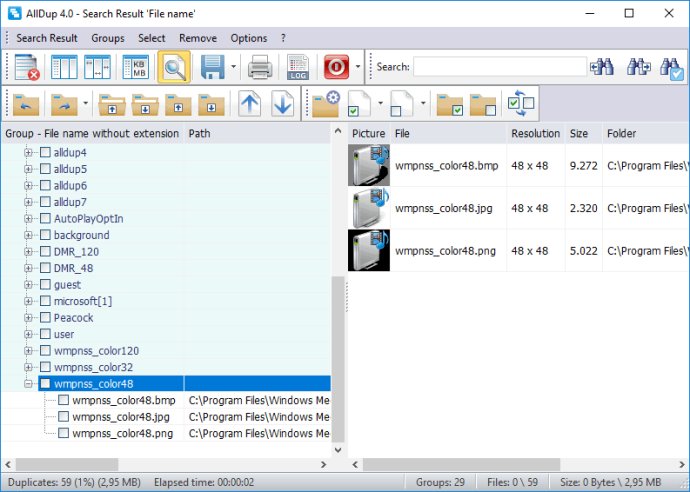
One of AllDup's most impressive features is its fast search algorithm. Users can search for duplicates in multiple folders, drives, media storages, CDs, and DVDs, regardless of the file type. The software also has a built-in viewer, which allows users to verify the file format and analyze them before they delete or move files.
AllDup is especially useful for music lovers as it detects duplicate MP3 files with different ID3 tags. Furthermore, the program has safety features that ensure that no files are deleted automatically without user permission. Users can copy duplicate files and move them to another location, recycle bin, or separate backup folder in a way that suits them best.
The software provides users with detailed search results, which can be saved for future reference. The program also keeps logs of all actions taken, providing a valuable audit trail to users who want to retrace their steps.
Overall, AllDup is a comprehensive and exceptional software that delivers results. It is user-friendly, free, and compatible with Windows operating systems. With this tool, users can keep their files organized, and free up valuable hard disk space. AllDup makes it a must-have software for those who want to optimize their computer's performance.
Version 4.5.62: Various optimizations and new enhancements have been introduced in various sections.
Version 4.5.60: Various optimizations and new enhancements have been introduced in various sections.
Version 4.5.58: Various optimizations and new enhancements have been introduced in various sections.
Version 4.5.56: Various optimizations and new enhancements have been introduced in various sections.
Version 4.5.54: Various optimizations and new enhancements have been introduced in various sections.
Version 4.5.52: Various optimizations and new enhancements have been introduced in various sections.
Version 4.5.50: Various optimizations and new enhancements have been introduced in various sections.
Version 4.5.48: Various optimizations and new enhancements have been introduced in various sections.
Version 4.5.46: Various optimizations and new enhancements have been introduced in various sections.
Version 4.5.44: Various optimizations and new enhancements have been introduced in various sections.