AllWebMenus Modal Windows Addin allows for the creation of cross-browser JavaScript modal windows in menus through Likno Web Modal Windows Builder. Integrating jQuery modal dialogs is straightforward, enhancing user experience with minimal effort.
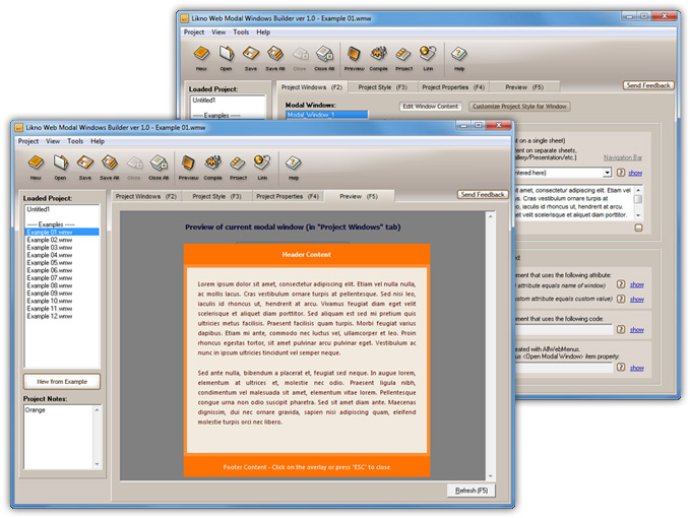
One of the major advantages of using this addin is the robust interface of the "Likno Web Modal Windows Builder". With this tool, you can create jQuery modal windows that work on all major browsers and support a wide range of content types, including images, videos, text, and even whole pages. You can customize the style of your modals using CSS, and choose from a variety of opening and closing effects to make them more engaging.
Other standout features of this addin include the ability to use multiple modals on the same page, show dynamic content through AJAX techniques, and add a header and footer to your modals for extra information. You can also use ready-made examples included in the software, and create both single-sheet and multi-sheet modals (with navigation bars for the latter).
To get started with this addin, you'll need AllWebMenus v5.2.792 or above, as well as a licensed installation of the Likno Web Modal Windows Builder. Once you have those in place, though, creating engaging modals for your menus is a breeze.
Version 1.0.2:
- Fully customize the appearance of the Navigation Bar of your jQuery Modal Windows: the "First", "Previous", "Play/Pause", "Next", "Last" buttons, the text label, sheet numbers, background, mouse over effects, transitions and more!
- Set the modal window to open automatically when the page loads.