AnyMP4 DVD Creator for Mac can make DVDs from various video formats like MP4, MOV, M4V, AVI, MKV, MTS, MPEG, and more. The software offers the option to edit your DVD and customize subtitles and audio tracks. Additionally, it can create DVD Discs, DVD folders, and DVD ISO files easily.
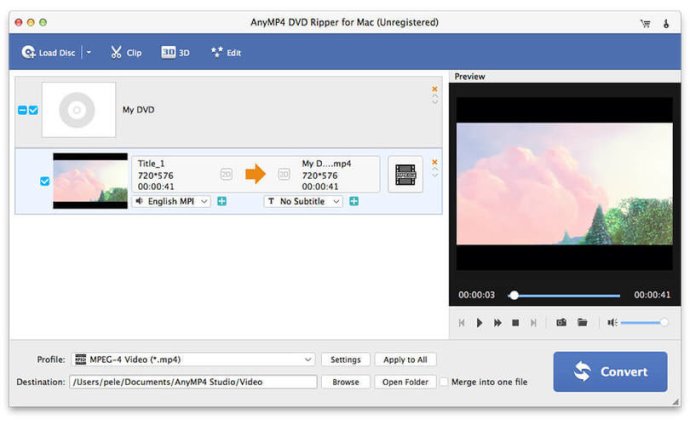
This software not only allows you to create DVDs from various video formats but also provides features to add background music/pictures, select DVD menus, and even edit audio tracks and subtitles. You have the option to choose from six different types of menu templates such as scenery, festival, animal, city, plant, or opt for other templates such as frame, button, and text.
Furthermore, AnyMP4 DVD Creator for Mac enables you to edit the video effects such as trimming the video length, cropping the video frame and adding watermark according to your preference. These features make it an ideal tool for creating personalized DVDs.
One of the key features of this software is that it allows you to create DVDs in different formats such as DVD disc/folder/ISO file. The DVD Creator for Mac also supports general and HD video formats such as MP4, MOV, M4V, AVI, MTS, M2TS, SWF, FLV, MKV, MPG, MPEG, and many more. This makes it easy for users to enjoy their videos on their home DVD players.
AnyMP4 DVD Creator for Mac also provides you with options to add/edit audio tracks and subtitles. You can adjust the language, volume, latency, encoder, bitrates, and channels of the audio track, and customize subtitles by changing their language, position, delay, font size, and color.
Overall, AnyMP4 DVD Creator for Mac is an intuitive and user-friendly software that offers various features to create DVDs from any video format. It is an ideal tool for creating personalized DVDs with a range of menus, audio tracks, subtitles, and video effects.
Version 6.2.30: Fix crash problems and optimize the application.
Version 6.2.28: Fix some problems and optimize the application.
Version 6.2.26: Fix some problems and optimize the application.
Version 6.2.22: Fix the crash problem and optimize the application.
Version 6.2.20: Fix the problem of default font selection when adding subtitle files.
Version 6.2.18:
1. Fix DVD language and editing crash problem;
2. Fix some bugs and optimize the program;
3. Add in-depth authentication.
Version 6.2.12: Add Notarization certification
Version 6.2.10: 1.Add Spanish and Portuguese languages 2.Repair the problem that profile custom save does not take effect. 3.Fix the bug that the length of the subtitles is shorter than the length of the file, and the conversion ends early
Version 6.2.8: Fix some bugs and optimize the functions