AnyMP4 MTS Converter for Mac is a powerful video conversion software that can convert MTS, TS, M2TS, and other popular video/audio formats to any desired format quickly. The software comes with robust encoder and decoder technology, making it an ideal solution for Mac users.
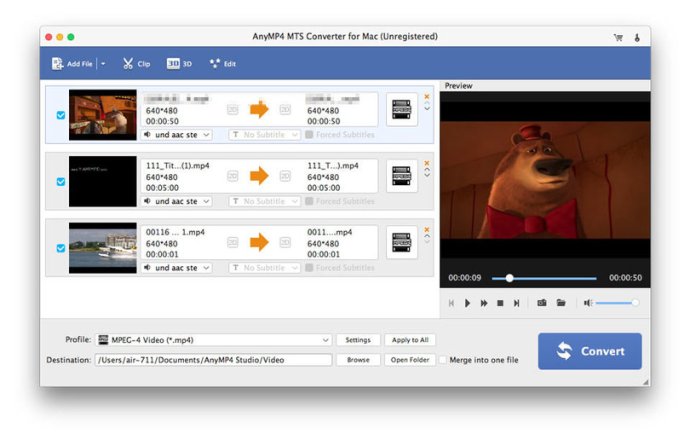
AnyMP4 MTS Converter for Mac is a powerful software that offers top-notch encoder and decoder technology. It is designed for people who need to convert MTS, TS, M2TS, and popular video/audio files to any video and audio format.
Key Features:
1. Convert MTS to other video/audio formats
AnyMP4 MTS Converter for Mac is capable of converting MTS and other video/audio files to various formats such as AMV, ASF, AVI, DivX, Flash H264, FLV, SWF, H.264 AVI, H.264/MPEG-4 AVC, M4V MPEG-4, DV, MKV, MOV, MPEG-1, MPEG-2, MPEG-4, MTV, VOB, WMV, XviD, VCD, WebM, and HD, or audio formats including AAC, AC3, AIFF, AMR, AU, FLAC, M4A, MKA, MP2, MP3, OGG, WAV, and WMA.
2. Convert one file to multiple formats
The software allows you to choose multiple output formats for the source video/audio, and you can get multiple output video or audio formats simultaneously.
3. Adjust output video effect
With AnyMP4 MTS Converter for Mac, you have the option to define the output video and audio parameters, such as Video Resolution, Video Bitrate, Frame Rate, Encoder and Audio Channels, Sample Rate, Encoder, Audio Bitrate, as well as video Brightness, Contrast, Saturation, Hue, and Volume. You can also personalize your video with image or text watermarks.
4. Crop video frame size
You can cut out unwanted playing areas of a video to fit your different portable players. Trimming a video or audio to your desired time length segments by setting the start and end time is also available. Merging several video or audio files into one is simple.
5. Convert files to all players
The output files can be played on various devices, such as iPhone XS/XS Max/XR/X/8/8 Plus, iPad mini 3/2, iPad Air 2, iPad Air, iPad 4, iPad mini, iPod touch 5, iPod nano 7, Samsung Galaxy S4, Samsung Note 5, HTC One X, and Kindle Fire HD, etc.
Conclusion:
AnyMP4 MTS Converter for Mac is a versatile and reliable software that offers a variety of features to meet your video and audio conversion needs. It supports most popular video and audio file formats and various devices, and provides you with multiple options to adjust the output video and audio settings.
Version 8.2.8: 1.Add Feedback function. 2. Support new iPhone XS/XS Max/XR 3. Fix the inoperative rotating problem
Version 8.2.20:
1. Fix “incomplete display of ASS subtitles” problem.
2. Add PCM encoder to Prores in profile and subtitle encoding detection.
3. Add FLAC audio encoder for MKV format.
4. Fix some bugs.
Version 8.2.16: Add Notarization certification
Version 8.2.10: Add Spanish and Portuguese languages