AnyMP4 PDF Converter Ultimate is a powerful tool that can convert PDF files to various document formats and images, including Text, Word, Excel, PPT, and more. It also supports OCR technology for accurate and efficient text recognition.
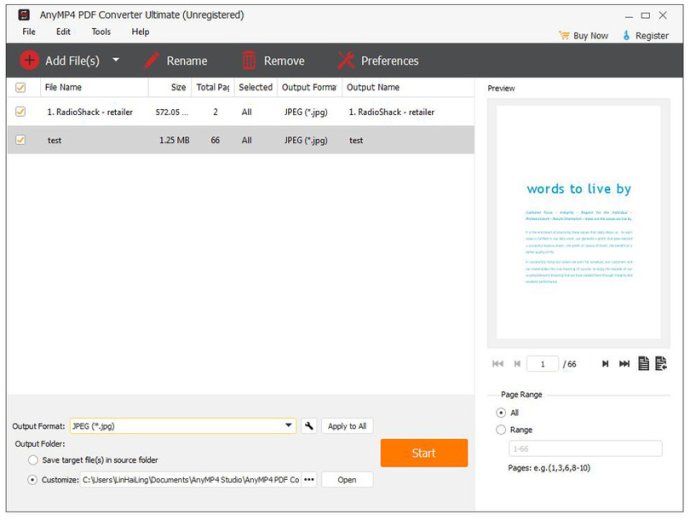
One of the key features of this PDF converter is its ability to selectively convert your files. Simply choose the page range that you want to convert, and the unnecessary parts won't appear in your converted documents or images. Additionally, this software is incredibly fast, supporting batch conversions and allowing you to convert multiple PDF files simultaneously.
But don't assume that all of these features make the software difficult to use – quite the opposite! The main functions and usage of AnyMP4 PDF Converter Ultimate are easy to master. Plus, thanks to the various language options, you can customize your experience in a way that suits your needs.
Overall, AnyMP4 PDF Converter Ultimate is an outstanding choice for anyone who needs to perform PDF conversions quickly and easily.
Version 3.3.52: Fix some bugs.
Version 3.3.28: Fix some bugs.
Version 3.3.26: Update program communication SSL version.
Version 3.3.22: Add Portuguese and Spain language
Version 3.3.20: Optimize the program and fix some bugs
Version 3.1.98: Optimize the program and fix some bugs