Apeaksoft Android Data Recovery for Mac is a software tool that retrieves lost data from Android devices including photos, videos, messages, and contacts. It supports various brands such as Samsung Galaxy, HTC, ZET, and Huawei.
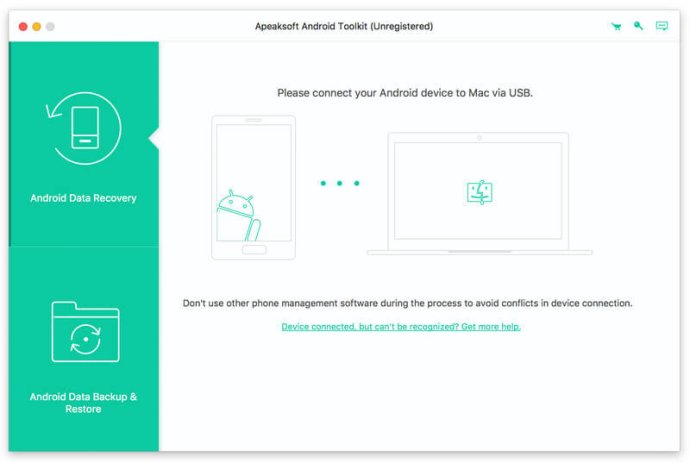
Apeaksoft Android Data Recovery for Mac comes with four essential functions. Firstly, it can retrieve lost data from both Android devices and SD cards. You can recover contacts, messages, call logs, photos, videos, and other files from different Android phone models, including Samsung, HTC, Google phone, Sony, LG, ZET, and other devices. Additionally, the software can recover files that were backed up on the internal SD card, but you accidentally lost them.
Secondly, Apeaksoft Android Data Recovery for Mac can create backups of your Android device data. This feature helps you secure your data in case of theft, damage, or accidental loss. You can easily restore backed-up files to your device or Mac without any data loss.
Thirdly, the software allows you to preview deleted files such as text messages, contacts, photos, call logs, etc. before recovering them. This feature lets you choose which files to recover and disregard unnecessary ones. Additionally, you can differentiate between the deleted data and existing files via different colors, making it easier to navigate and select files.
Finally, Apeaksoft Android Data Recovery for Mac has fast recovering speed and is incredibly user-friendly. You merely have to connect your Android device to your Mac and open USB debugging. Then, you can select the files you want to recover, and the software will do the rest.
Overall, Apeaksoft Android Data Recovery for Mac is an excellent software for retrieving lost files and creating backups. Its user-friendly interface and fast speed make it ideal for both novice and advanced users.
Version 1.2.18:
1. Fix some bugs.
2. Optimize the wireless connection via QR code.
Version 1.2.12: Fix some bugs and optimize the program
Version 1.2.10: Fix some bugs and optimize the program
Version 1.2.8: Fix some bugs and optimize the program
Version 1.2.6: Fix some bugs and optimize the program