This free software generates a report indicating the number of entries in the cache of Outlook versions 2010, 2013, and 2016. It also provides a detailed report with the complete set of available auto-complete data.
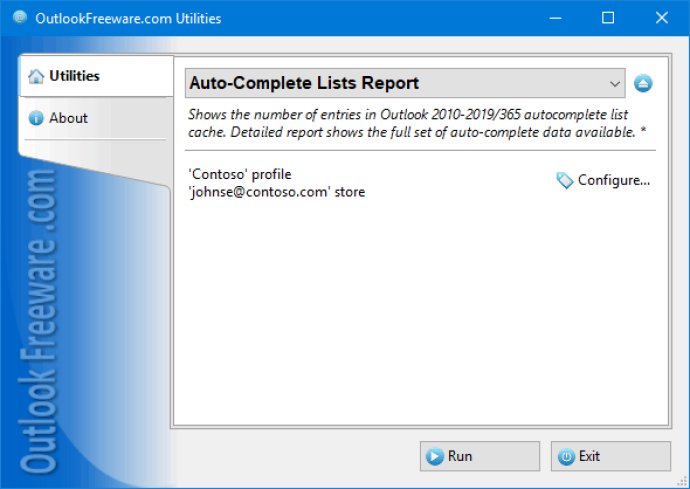
Every time a user sends an email, Outlook stores selected recipients in Auto-Complete Lists, keeping them there until manually deleted. Many users are unaware that these data are not available anywhere else, and they are not the same as Outlook contacts.
The report generated by this tool displays the number of contacts in AutoComplete lists for all connected mailboxes and accounts in Outlook 2010 or newer versions. In advanced mode, the report shows all contacts for each account in the user's Outlook profile, including name, email address (including X.500), and other fields. This report is the easiest way to save all auto-complete list information to a CSV file and obtain a ready-made contact list that can be opened in Excel, edited, and reimported back into Outlook contacts.
This software tool also provides an easy way to restore contacts with email addresses from auto-complete lists in case of loss of the contact list. Additionally, it can be useful for investigations and security audits, as auto-complete lists are stored inside the mailboxes, and there are no standard Outlook tools for viewing or editing them.
Users that want to leave no contacts on their computer can run this report to make sure they haven't forgotten to delete anything. Furthermore, the command line feature allows exporting data from PST files and mailboxes of other users in bulk, making this tool even more versatile.
Version 4.20: New features and enhancements.