Batch Compiler is a software that converts bat files to exe files. It includes a debugger and Advance Commands, and allows you to create stable executable files with your company name, version information, and resources. The compiler is powerful and easy to use.
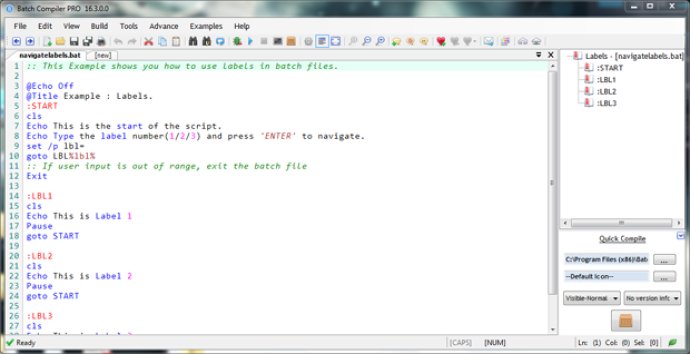
One major benefit of Batch Compiler is its user-friendly interface. Plus, with its debugger, you can check your code for syntax errors and ensure everything is running smoothly. The compiler itself is incredibly powerful and versatile, allowing for mouse input and even the use of Windows Common Dialog Boxes like BrowseFiles and BrowseFolders.
In addition to these features, you can draw graphics in your batch files and rest easy knowing that your source code is protected thanks to reverse engineering proof encryption. You can even create invisible (silent) executables or those with administrator privileges.
When it comes to running and debugging your script while editing, Batch Compiler has you covered. You can embed music, images, and files as resources in your executable, and take advantage of advanced commands like BrowseFiles, LaunchSilent, and MouseCMD.
Furthermore, you don't need to worry about dependencies with Batch Compiler's stand-alone executables. They'll work on virtually all Windows operating systems, from Windows 98 through Windows 10. Overall, if you want a powerful batch script IDE, Batch Compiler is the way to go.
Version 15.9.2:
QCI window bug fixed.
Example compiling bug fixed.
Introducing workspace themes.
Fixed a bug in debugger.
Added a Debugger.
Compiling scripts improved.
Running Scripts improved.
Opening Scripts improved.