This is a free software that allows batch conversion of multiple .xlsx files to .csv format without the need for Microsoft Excel installation on Windows computers.
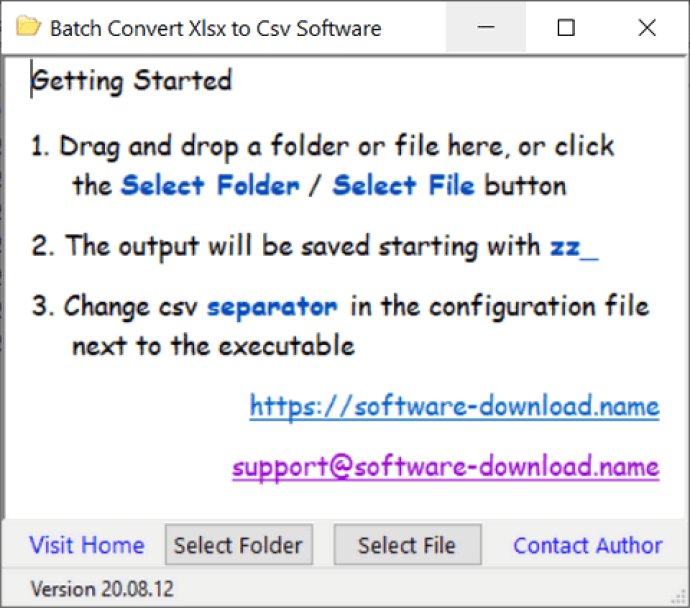
Do you have a large number of sub-folders within your main folder, some containing Excel files in .xlsx format that need to be converted to .csv format? Then this .xlsx to .csv text converter is exactly what you need. Simply drag and drop your main folder onto the converter, and it will take care of the rest!
Once the conversion is complete, you can find your new .csv files in a folder called zz_ located adjacent to your main Excel .xlsx folder. This makes it easy to navigate your files and keep everything in order.
Additionally, this software allows you to customize your .csv separator to meet your specific needs. Simply locate the configuration file titled "xlsx-to-csv-config.txt" located next to the executable file "xlsx_to_csv_converter.exe" and make any necessary changes.
Overall, this software is a fantastic and efficient solution for anyone looking for a free and reliable way to batch convert .xlsx files to .csv files on a Windows computer.
Version 20.08.12: N/A