This MFC extension library enhances any MFC-based application with advanced editing features. Syntax highlighting, IntelliSense, and drag-and-drop support are just a few of its many capabilities.
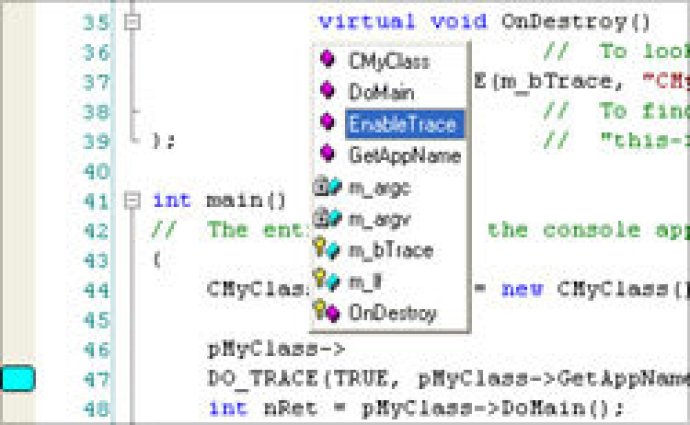
One of its main advantages is its support for syntax highlighting. The software includes a framework for creating a syntax file in XML format that can support any programming language. Moreover, it offers a range of virtual functions that users can take advantage of to incorporate their own preferred logic into the edit control.
Further features include support for collapsible nodes which allow you to outline your code. Out of the box, this software recognizes C++ files, but you can customize it to support other languages either programmatically or through an external XML file. The software also allows you to define various color blocks and implement single-line and multi-line comments.
IntelliSense advanced support is another feature provided by this software which enables you to create editors similar to those found in Microsoft VC++ or Visual Basic IDE. You can also use the built-in support for bookmarks and breakpoints to create various types of custom markers including single line and multi-line static and dynamic color blocks.
With symbol support, it is simple to create chat clients with built-in images such as smilies. Other features include drag / drop support, undo / redo support, and easy integration with MFC document-view architecture.
The software is suitable for large number of applications ranging from simple chat clients to complicated development tools. In addition, BCGPEdit provides a built-in support for all standard features such as keyboard / mouse selection, Copy / Paste and Print. Overall, this powerful software would be an excellent addition to any developer's set of tools.
Version 6.5: New features added. Bugs fixed.