This programmer tool offers a file and folder comparison feature with the ability to store and preview changes. It also offers management of regular expressions, file formats and structures, duplicates, Internet and shell shortcuts, compound files, streams, and unicode.
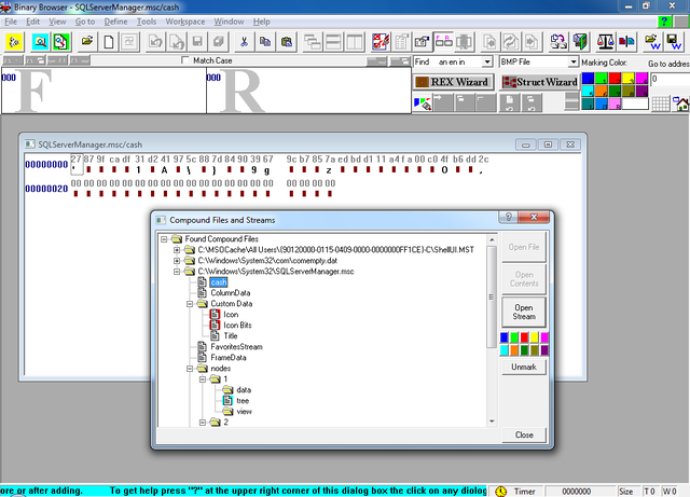
One of the features of this program is the "Tree Compare" function, which allows users to compare folders or files. It enables you to view and revoke changes in two instances, and different modes are available for binary, line and word comparisons. With "Tree History", changes made to a source folder can be kept and restored in a third folder. You can preview changes at any time and decide which instance to restore. Comparison can be either virtual or real after restoring specified instances.
Other functions include "File History", which displays changes in files starting from the first backup instance. The "Find" function is used to search for files that satisfy specific conditions, and the results can be kept for other processing. Users can set folders or files to be excluded from compare, copy, history or find operations. Enhanced regular expressions can be visually edited by the "REX Wizard", which is useful for advanced search and replace, file and folder exclude filters, and more.
The "Struct Wizard" feature defines scripts used to display structured data inside ASCII, UNICODE or binary files. Users can define how a file or stream is structured, and then apply it to similar files to study file formats. There are also special functions for managing duplicates, Internet shortcuts, compound files and streams, shell shortcuts, and Unicode.
The program also includes various built-in facilities, such as color marking for analysis of structured data, debugging, or training. With the "History Wizard", users can replay the history of changes made to documents. Easy access to favorite locations, workspaces, options, layouts, and more is provided. The "Emergency Exit" feature allows for instantaneous quitting of the program, without the need to decide to save or undo changes. Users can simply continue the next session as if there were no interruption.
Overall, this software offers a comprehensive set of tools that are indispensable for software development and web development. It is highly recommended for anyone who needs advanced functionality for managing and comparing files, searching for content, and data analysis.
Version 8.0: Files and folder trees comparison.
Version 7.1: Files and folder trees comparison.
Version 5.2: Files and folder trees comparison.
Version 5.1: Files and folder trees comparison.
Version 5.0: Files and folder trees comparison.
Version 4.3: N/A
Version 4.2: N/A
Version 4.1: N/A