This file copy software for Windows allows users to control files using AND/OR/NOT filter expressions based on file name, path, date, and size. It has a "Try It!" mode and verifies files after copying. Users can set schedules to run copy jobs automatically on a daily, weekly, or monthly basis.
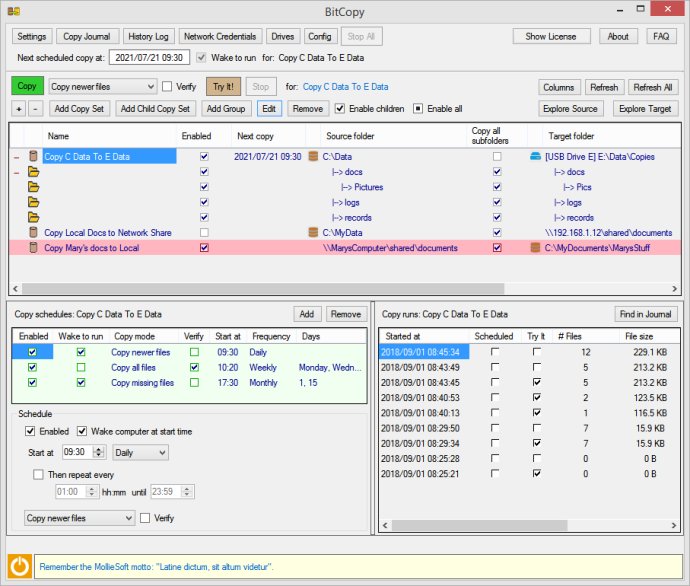
One of the main features of BitCopy is the ability to create copy sets (jobs) that allow you to copy files between any local or remote directories. Additionally, you can select files to copy at each level of a directory hierarchy using a filter expression involving file name/path/date/size. Using AND/OR/NOT to build filters of arbitrary complexity, you can utilize different filters for different sub-directories. BitCopy optimizes interaction by building and testing filters interactively.
BitCopy is incredibly efficient, boasting a robust design capable of handling millions of files and terabytes of data in a single copy set. Furthermore, you can copy all, newer, or just the missing files from the source to target directory. You can also sync the target with the source directory to copy newer files from the source and remove unmatched files from the target. With the 'Merge' option, you can copy newer files bidirectionally between source and target.
BitCopy recognizes removable drives by their permanent volume serial, so you won't have to keep up with changes in the drive letter. A useful 'Try It!' mode enables you to preview which files would be copied, allowing any necessary changes to be made. BitCopy has a Copy Journal feature that shows the complete past results (files copied and any errors) for all copy runs. You can see files being copied in real-time for the current run, and you'll have the option to enable/disable any subdirectory of a copy set individually as needed. Security is improved with secure storage of logon credentials for network folders.
Try BitCopy free for 180 days, and you won't be disappointed!
Version 1.3.6.0: 1.3.6.0 - Added "Ask to stop" program setting. Better folder selection dialog used when editing copy set source/target folders. Several minor UI changes and bug fixes.
Version 1.3.5.0: 1.3.5.0 - "Ask to run" option for schedules. Retain last manual copy mode used for each copy set. Added new group copy mode "Use link copy modes". Settings option "Ask to sync or merge". Fixed bug: When the Stop or Stop all buttons are used, make sure all queued copy runs are stopped.