MBOX Compress Software effectively deals with MBOX file compression matters and supports MBOX files from various platforms such as Thunderbird, Apple Mail, Google Takeout, and Eudora Mail. It is a recommended solution for these issues.
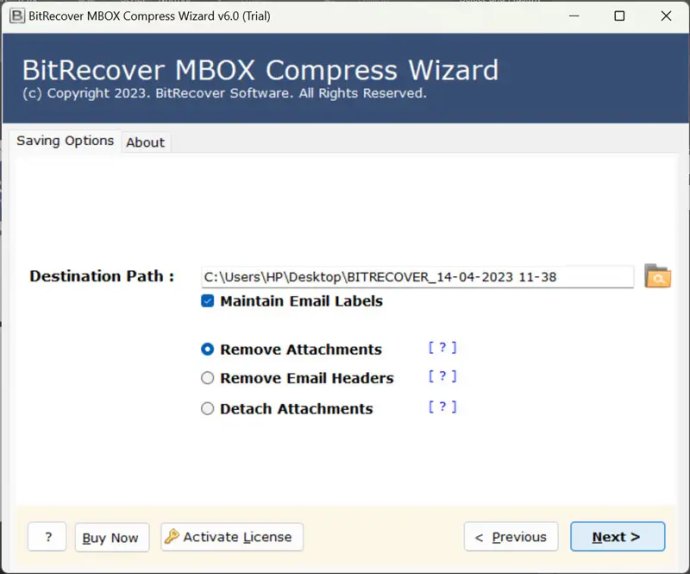
In addition, this software offers multiple options to decrease MBOX file size according to users' preferences. With the MBOX Compressor, you can choose from three different options to reduce file size: Remove Attachments, Remove Email Headers, and Detach Attachments. You can select any one of these options to complete the MBOX file compression task quickly and efficiently.
Moreover, this MBOX Compressor has a unique feature allowing users to enable the tool for maintaining email labels, which is particularly useful when compressing Google Takeout MBOX files. The software also provides two options for adding MBOX files to the program panel: Select Files and Select Folders. You can choose either of these options based on your needs.
When completing the compression process, you have the option to select a specific destination path to store the resulting data. Alternatively, the software can automatically save the compressed file to the Desktop as the default location.
BitRecover MBOX Compress Software retains all essential data available in the MBOX file such as To, Cc, Bcc, From, Subject, Signature, Date, Time, Year, Headings, HTML Links, Inline Images, and other relevant information. The program creates a standard MBOX file, which can be used with all email programs.
Furthermore, after completing the compression process, the software generates a detailed log report file containing comprehensive information about the compressed data, MBOX source, MBOX destination, error details, and completion status.
Overall, BitRecover MBOX Compress Wizard is an efficient software tool for compressing MBOX files that enhances the performance of MBOX-supported email clients.
Version 6.0: N/A