Blackboard Calculator is an ideal software for home, accounting, and engineering use. It provides a straightforward programming environment that supports a wide range of mathematical algorithms and displays the results in an easy-to-understand graphical form.
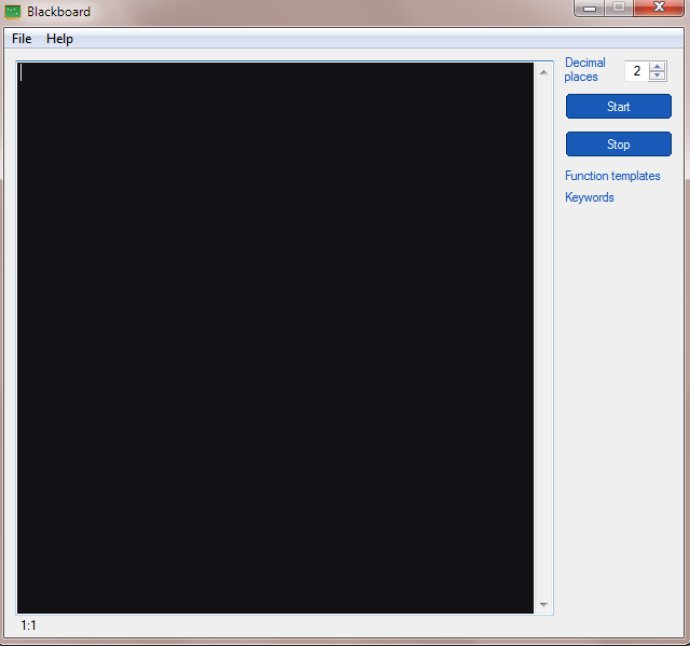
With the Blackboard Calculator, users can effortlessly numerically solve algebraic and differential equations, generate approximations for specific integrals or sum series, and produce graphs displaying the results of calculations that produce series. Additionally, this calculator contains debugging devices, allowing it to identify syntax errors and certain runtime errors associated with complex mathematical formulas. Furthermore, users can impose specific conditions to halt computations or restart them as needed.
Information regarding these formulas can be saved and annotated for future reference in a text file. An online help center and .chm format are accessible to users needing assistance as well.
For those who do not require involved mathematical calculations, the Blackboard calculator doubles as a multi-line calculator ideal for home, accounting, engineering, and other similar calculations. When used without the elements of complex mathematical programming, users can utilize the Blackboard Calculator as an alternative to the basic Windows calculator.
Version 3.0: Added automatic plotting of graphs that reflect the results of calculations