Blood Eye Remove is a user-friendly software that makes removing red eyes from photos almost automatic. It offers live preview of the editing process and a one-click "Apply" button for convenience. This powerful tool offers a simple and efficient way to remove unwanted discoloration in your photos.
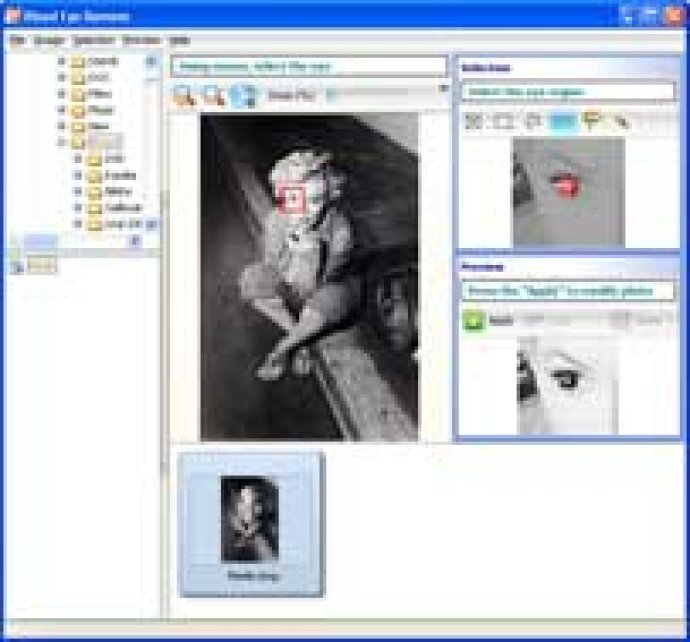
To remove red eyes with Blood Eye Remove, you just need to follow a few simple steps. First, select the photo you want to edit. Then, specify the area of unwanted red in the photo. You can see the result in the Preview window, and if you're satisfied with it, just press Apply to get a photo without any red eye effect.
Blood Eye Remove works to the pixel level, which means that the result will always be perfect. The intuitive interface makes it possible for even a beginner to use the software without any issues.
This red-eye remover tool is simple but powerful. You can try it for free and you will sure appreciate its capabilities in removing red eyes from your photos. Say goodbye to the red-eye effect with Blood Eye Remove!
Version 1.5: N/A