Brilliant Database SDK is a comprehensive solution for building executable database applications. Its robust editing features let you quickly design all database features, such as forms, queries, reports, and scripts, without any difficulty.
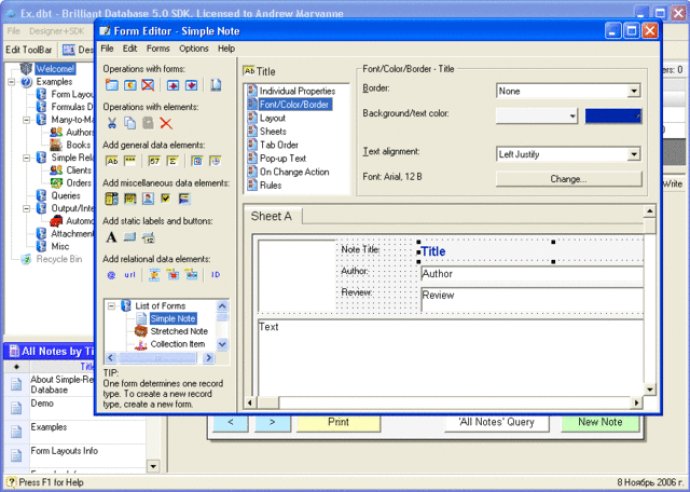
One of the standout features of Brilliant Database is the Visual Form Editor. With this tool, you can create a new database in no time. Simply select the necessary elements from the provided set, and add them to your form. You can use a range of fields like lists, text, images, and password fields, and customize their properties as needed, such as type, location, font, color, and style.
The Report Style Editor is another impressive tool that lets you design output forms to create beautiful visual representations for printouts, such as catalogs, reports, charts, envelopes, and more. The Formula Editor is another standout feature that automates data processing using standard mathematical constructions. Using this editor, you can create formulas based on your requirements to calculate the necessary data.
The Query Editor is another tool that lets you create and adjust queries without needing any special query languages. With the Export Designer editor, you can create templates for exporting data to different forms, including web/HTML and integration with MS Word/Mailing software. The Toolbar Editor is customizable, making it easy to simplify your work with the database, while the Script Designer is excellent for automating routine calculations.
Brilliant Database SDK supports a range of database features, including tree-like structures, relational structures, network support, attachments, sorting, import/export, backup, password protection, and more. Overall, Brilliant DB is an excellent software for anyone who wants to create databases without any special skills or knowledge.
Version 5.1: All parts of the software are improved!
Version 4.6: Scripts, Advanced Sorting, Queries Improvement, Integration with Outlook
Version 4.5: Scripts, Advanced Sorting, Queries Improvement, Integration with Outlook