The Bulk SMS Software in India allows users to customize promotional offers or reminder messages to reach out to potential customers. Through an Excel SMS plugin, sending SMS becomes easy and streamlined, providing customers with the information they need to generate leads and increase conversions.
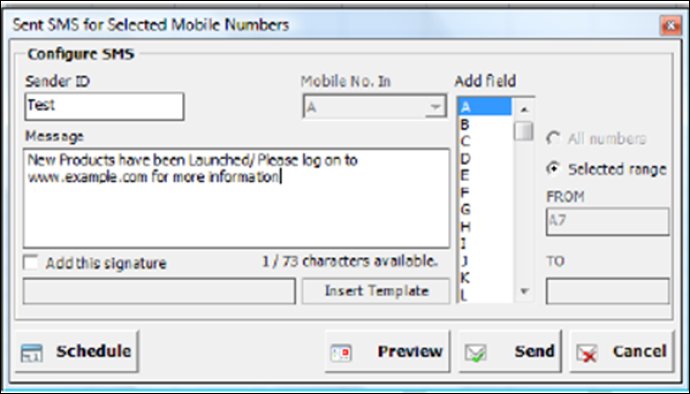
The installation process is easy and straightforward. After installing the Excel plug-in, a new toolbar is added to your excel application. From here, you can log in, log out, and change your password through the settings menu to ensure the security of your information. You can enter mobile numbers in one column of your excel sheet, recipient names in another column, and messages in the next.
When you are ready to send SMS messages, simply click on the ‘Send SMS’ button on the toolbar. The SMS application will then open up an interface where you can enter the content that you want to send across. Select the column name containing the mobile numbers, preview your message and click on the ‘send’ button. The Excel plug-in will merge your data with the message content and send it to the intended recipients.
Whether you want to send promotional messages to prospective customers or customized payment reminders to your existing clients, the Excel SMS plug-in for sending SMS allows you to send bulk messages quickly and easily. One point to note is that you need to purchase an excel SMS plug-in to use this software. Overall, it's a great package that anyone looking to send bulk messages should check out.
Version 3.1: It's a brand new software with many features to send sms, download reports, generate mobile numbers, etc., See the video link for more information