CSV to VCF Converter is a versatile tool that converts CSV files to both vCard and PDF formats. It enables users to export CSV data to various versions of vCard formats and even protect PDF results with encryption for added security.
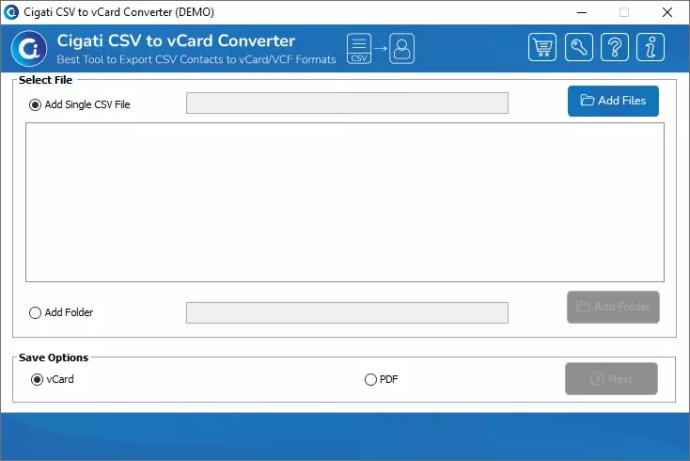
Designed to help you convert CSV file data into different vCard versions, this utility lets you verify the imported CSV files in its preview panel. Whether you need to add a single or multiple files, you can effortlessly convert them into vCard or PDF formats for greater convenience.
To get started, simply install the CSV to VCF Converter and run it as an administrator. Next, select the Add Single CSV file or choose Add folder option to import Single / Multiple CSV files. Once imported, you can preview your CSV files and choose the saving options from vCard and PDF.
With the ability to map the table data of CSV and VCF files based on first name, last name, middle name, full name, prefix, suffix, gender, and more, you can manage the CSV column data in the resultant vCard file. After selecting the Next button, it will show a new wizard where you can select the option to create a single file for all contacts or save as blank contacts.
In addition, you can also select the vCard version from 2.0, 3.0, or 4.0 to convert CSV to vCard. If you opt for the PDF as a resultant file, you can set the User and Owner passwords to encrypt and secure your files. You can also select the Portrait or Landscape orientation for your resultant PDF files.
Finally, after defining the log and destination path, press Convert to start the conversion process. This advanced CSV to VCF Converter is an extensive utility to convert CSV to VCF format. You can try out its advanced functionality with the free demo version available. The utility is compatible with all versions of Windows OS including Win 11, making it a secure, reliable, and efficient choice for your file conversion needs.
Version 22.1: Compatible with all the versions of Windows OS.