Clone Tools is a reliable software that allows users to easily detect and eliminate duplicate files and folders on their system, including images, music, mp3, jpg, doc, and avi files. It's a fast and secure way to free up disk space with its byte-by-byte scanning feature.
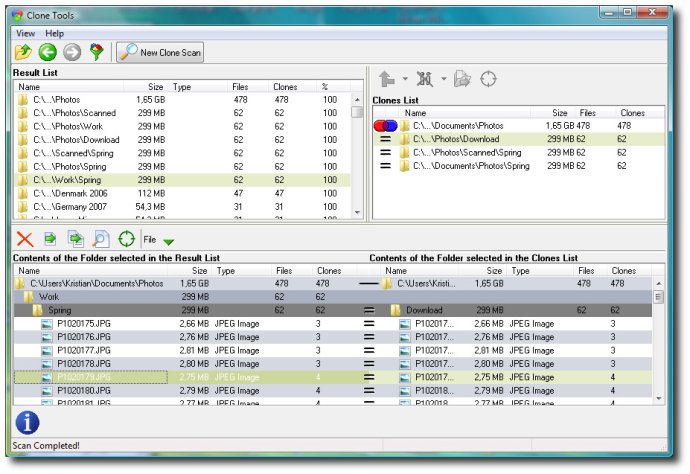
One of the biggest benefits of using Clone Tools is that it helps you get your files organized. Redundant copies of files not only waste hard drive space, but they also make your computer disorganized. By downloading Clone Tools and deleting duplicate content, you can get your files in order and free up valuable space on your hard drive.
Clone Tools is also incredibly safe to use. The software uses a byte-by-byte scan to ensure that all possible duplicate files are identified, and Windows system folders are excluded from the scan by default. What's more, Clone Tools won't allow you to delete the last copy of any file, providing greater peace of mind.
Another standout feature of Clone Tools is its birds-eye view, which gives you better control over your duplicate content. By focusing on folders containing duplicate files rather than the duplicate files themselves, Clone Tools gives you a comprehensive overview of your files. This allows you to quickly determine which duplicate files and folders are worth keeping and which you want to delete. Image files can even be previewed, and all files can be opened with ease.
Finally, Clone Tools makes it easy to save time by using its automatic duplicate cleaning tools. With several simple-to-use functions, you can clean your hard drive or network from duplicated files and folders in the shortest time possible.
Overall, Clone Tools is an innovative and powerful tool that helps you get your files in order and free up valuable hard drive space. With its unique features and simple-to-use interface, it's a must-have tool for anyone who wants to keep their computer organized and running at peak efficiency. So why wait? Download Clone Tools today and start cleaning up your duplicate files and folders.
Version 2.02: N/A