This desktop barcode converter, rebuilt on .NET, includes requested features and lets you add barcodes to your documents as text or images using barcode fonts.
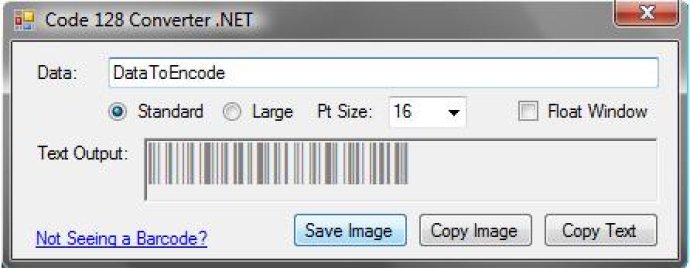
Operating the converter is simple and intuitive. All you need to do is enter your desired data and then click on the appropriate button for copying the text or image. From there, you can paste the barcode directly into your application with ease.
For users who frequently work with large numbers of barcodes, the converter has a highly convenient "float box" feature. With one click of a button, the converter will appear above all other applications currently in use, making it easy to access and use whenever needed.
Overall, the desktop barcode converter is a highly useful tool that can help streamline your workflow and improve efficiency. Its simple yet functional design make it easy to use, while the added features and rebuilt framework ensure that it remains a reliable and powerful solution for anyone needing to embed barcodes into their documents.
Version 1.1.0.5: Added Image Functionality