Convert various graphic file formats such as JPG, GIF, TIF, BMP, and more with this user-friendly and speedy converter. Utilize the scheduling or command line interface for automated conversions. Additionally, a COM/ActiveX interface is provided.
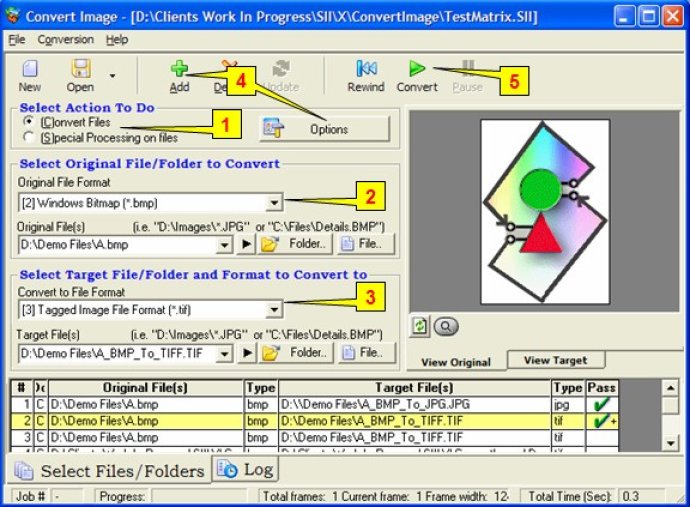
In fact, you can automate your conversions with the built-in scheduler, or you can use the command line interface. It even includes a COM/ActiveX interface for programmers.
But that's not all - this converter also includes many special processes for image manipulation. The feature list includes Windows Explorer integration, the ability to resize, rotate, flip, shift, perspective, skew, and twirl images, and a variety of color and special effects options. Additionally, the filters available include high pass, low pass, Laplas, and line detection.
Furthermore, you can launch (run) other programs from within the converter, including file operations like delete and copy. And, of course, you can save and restore complex conversion configurations. The batch function is particularly useful, as it supports recursive subfolders and can be stopped and resumed at a later time.
Finally, this tool can be adapted for all languages, making it a versatile option for users across the globe. So if you're in need of a dependable file converter, this one is definitely worth checking out.
Version 15.20: Documentation updated for accuracy and completeness.