CryptoForge software provides powerful AES encryption to securely encrypt files and folders of any size and type on any media. Password protection is enabled for any drive, ensuring the highest level of security for your sensitive data.
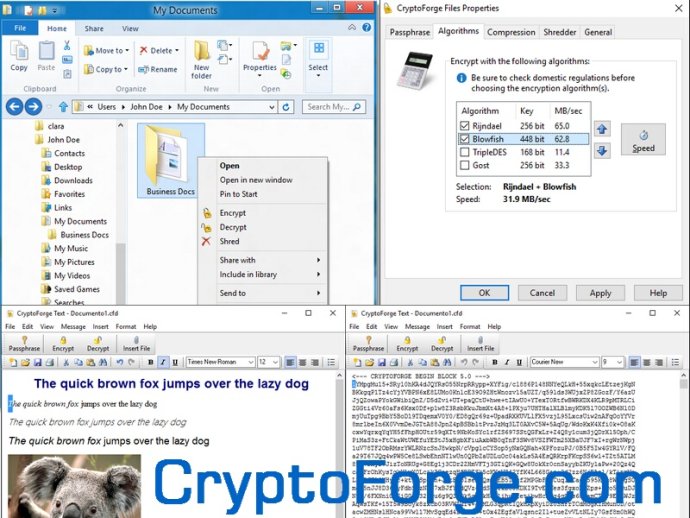
With the strongest encryption available, CryptoForge adds to the security of Windows, including the use of strong AES encryption. Additionally, the file encryption module allows you to encrypt files of any type and size, as well as entire folders and drives with just a right-click from within Windows Explorer or My Computer. There is also a built-in File Shredder that can shred files when needed.
The text encryption module includes a secure text editor that encrypts anything to cypher text, so that you can use it for email encryption, or you could even post encrypted messages to social networks.
CryptoForge file encryption software features four strong encryption algorithms: 448-bit Blowfish, 256-bit AES (Rijndael), 168-bit Triple DES, and 256-bit Gost, providing you with enhanced cryptographic security. Additionally, it includes powerful compression to further strengthen your security.
The command-line interface allows for quick integration into automated processes and scripts, and you can perform tasks in both interactive and non-interactive server running modes. This software also includes multiple encryption, filename encryption, a cipher speed meter, and compression level control, providing you with a full range of encryption options.
If you are looking for reliable and flexible data encryption software to secure your personal and professional data, CryptoForge is a great solution.
Version 5.5.0: Added support for Windows Server 2019. Fixed a few bugs. Performance and security improvements.